I'm currently running Windows 7 and decided to dual-boot with Ubuntu. I made a different partition (by referring to a tutorial).
The disk management window looks like:
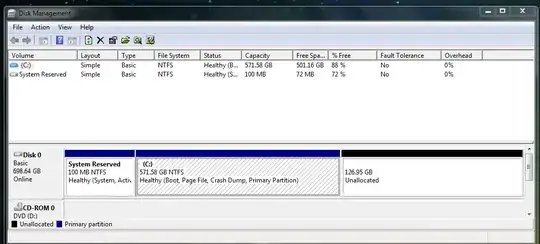
Once I boot it from my optical drive, it says:
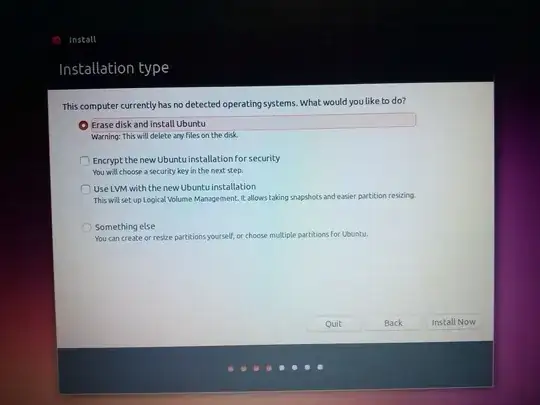
I can't see an option to install Ubuntu alongside Windows so I thought of trying to make it manually. The problem is that it doesn't recognize either the unallocated free space or the Windows partition space.

What should I do?
Edit: I have seen the link in the answer to "Installing Ubuntu alongside windows 8.1", but it is quite complicated and I'm not very experienced at partitioning.