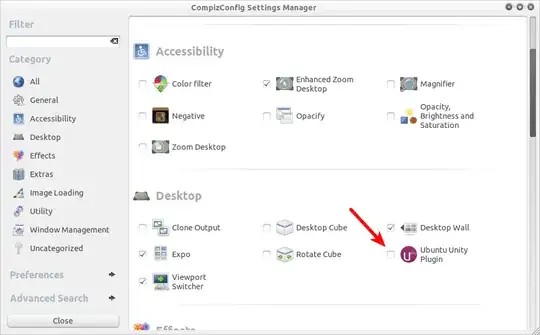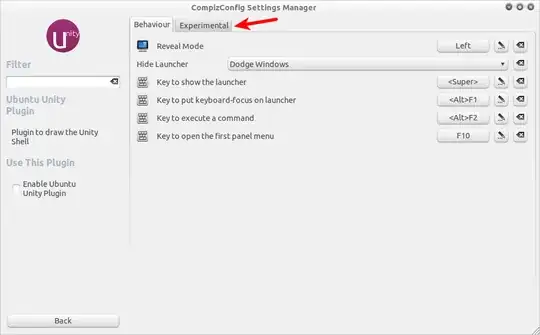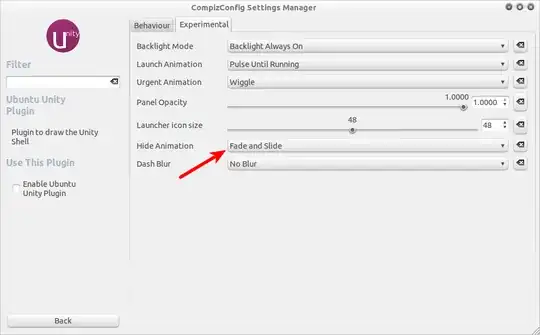Possible Duplicate:
How can I change the Unity launcher delay?
Hello friends,
i was wondering if anyone knows whether or not it is possible to instantly auto-hide the unity bar, rather then just having it slowly slide out.
Thanks for the eventual answer!