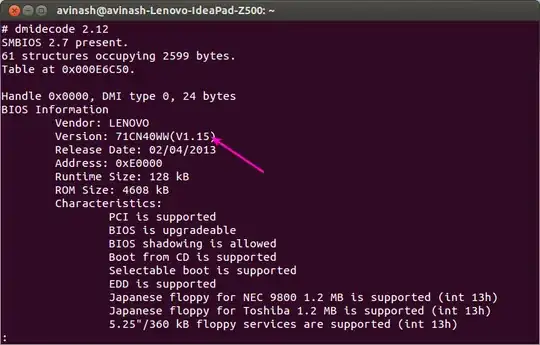How can get the BIOS version of my motherboard?
The command dmidecode gives you some information about the BIOS, but I can't find what I need...
I tried dmidecode command before asking and I didn't find what I needed - I want only the BIOS version and nothing else in the output.