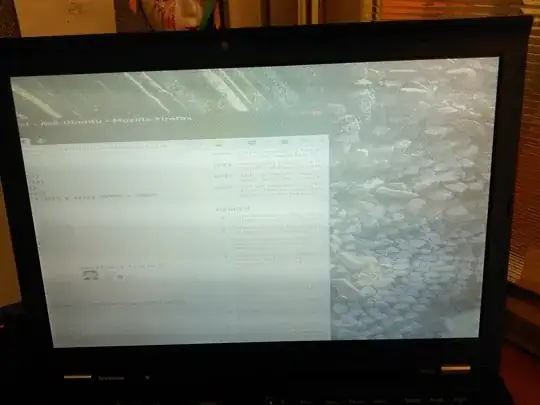 My dual monitor settings worked perfectly fine until just recently. Now the resolution on the second monitor is very low and it shows white vertical stripes. I am using Ubuntu 12.04 with GNOME 3.4.
I am using a docking station for my Thinkpad T410s, that is how the Laptop is connected. The main monitor (which works well) is connected via DVI. The laptop monitor works well wenn not attached to the dual screen system. If I turn off the main monitor via software, the laptop monitor still shows white stripes.
My dual monitor settings worked perfectly fine until just recently. Now the resolution on the second monitor is very low and it shows white vertical stripes. I am using Ubuntu 12.04 with GNOME 3.4.
I am using a docking station for my Thinkpad T410s, that is how the Laptop is connected. The main monitor (which works well) is connected via DVI. The laptop monitor works well wenn not attached to the dual screen system. If I turn off the main monitor via software, the laptop monitor still shows white stripes.
Here is my xrandr -q:
Screen 0: minimum 320 x 200, current 3360 x 1080, maximum 8192 x 8192
LVDS1 connected 1440x900+1920+0 (normal left inverted right x axis y axis) 304mm x 190mm
1440x900 60.1*+ 59.9 49.3
1360x768 59.8 60.0
1152x864 60.0
1024x768 60.0
800x600 60.3 56.2
640x480 59.9
VGA1 disconnected (normal left inverted right x axis y axis)
HDMI1 disconnected (normal left inverted right x axis y axis)
DP1 disconnected (normal left inverted right x axis y axis)
HDMI2 disconnected (normal left inverted right x axis y axis)
HDMI3 connected 1920x1080+0+0 (normal left inverted right x axis y axis) 509mm x 286mm
1920x1080 60.0*+
1280x1024 75.0 60.0
1152x864 75.0
1024x768 75.1 60.0
800x600 75.0 60.3
640x480 75.0 60.0
720x400 70.1
DP2 disconnected (normal left inverted right x axis y axis)
DP3 disconnected (normal left inverted right x axis y axis)