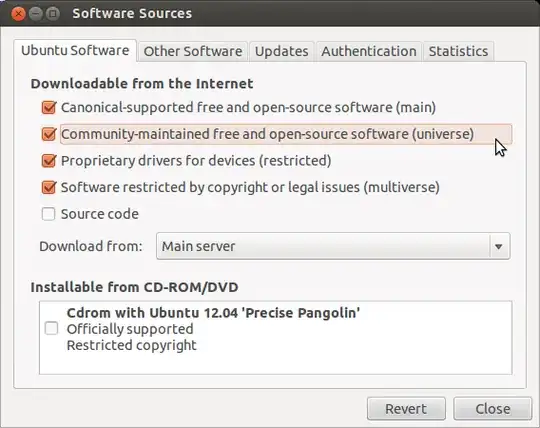While installing clamav I got the following error:
andrei@andrei-H61M-DS2:~$ sudo apt-get clamav
E: Invalid operation clamav
andrei@andrei-H61M-DS2:~$ sudo apt-get clamav
E: Invalid operation clamav
andrei@andrei-H61M-DS2:~$ sudo apt-get -f install clamav
Reading package lists... Done
Building dependency tree
Reading state information... Done
clamav is already the newest version.
0 upgraded, 0 newly installed, 0 to remove and 1 not upgraded.
1 not fully installed or removed.
Need to get 0 B/46,3 MB of archives.
After this operation, 0 B of additional disk space will be used.
Do you want to continue [Y/n]? y
dpkg: error processing google-chrome-stable (--configure):
package google-chrome-stable is not ready for configuration
cannot configure (current status `half-installed')
Errors were encountered while processing:
google-chrome-stable
E: Sub-process /usr/bin/dpkg returned an error code (1)
andrei@andrei-H61M-DS2:~$