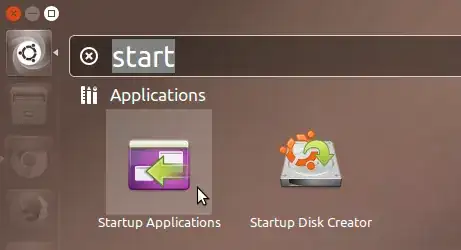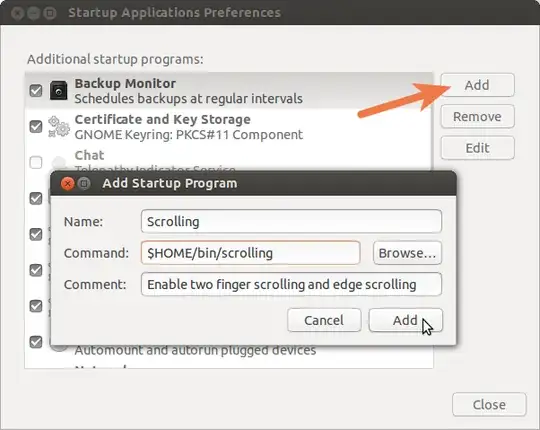Recently, I have upgraded from 13.04 to 13.10. First, I found problem in edge scrolling. After surfing in net about the problem I came to know that Ubuntu 13.10 has default two-finger scroll option enabled in Mouse and Touchpad setting. After unchecking two-finger scroll edge scrolling was enabled.
In windows, I have used both feature. How can I use both two finger scrolling and edge scrolling in Ubuntu 13.10 permanently so that the setting won't reset even after I restart, shutdown or suspend my laptop?