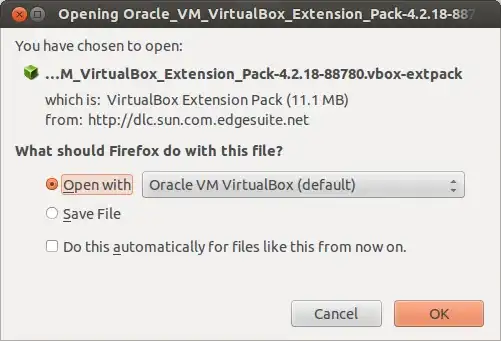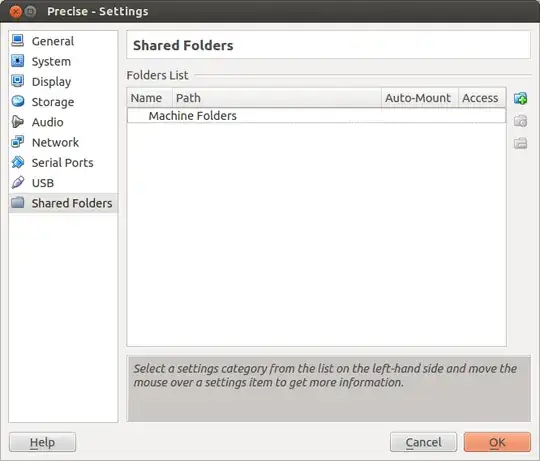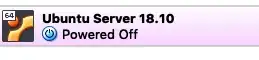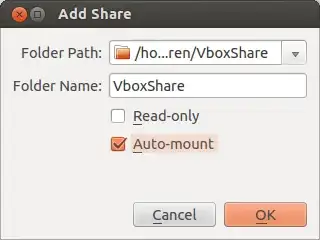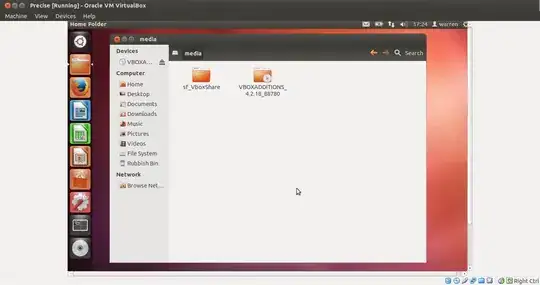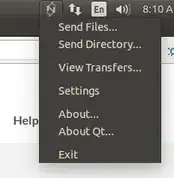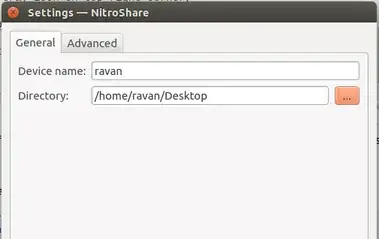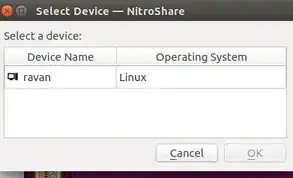I do not believe its possible to share files between the host and the guest without installing the extension pack first though I could be wrong on this.
You can find that here: https://www.virtualbox.org/wiki/Downloads
Check that the version of Virtualbox you have. Mine is 4.2.18 and double click the link
You should see something like this
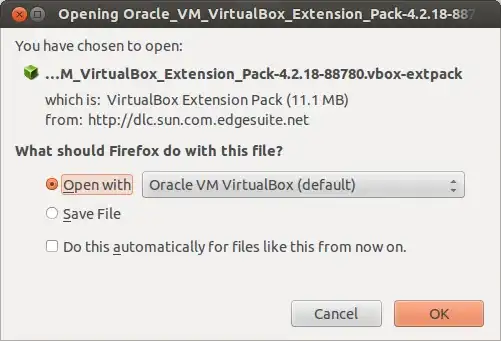
Click OK and let it install.
Next step create a folder on your host machine as as share area
I've created one called VboxShare in my home directory.
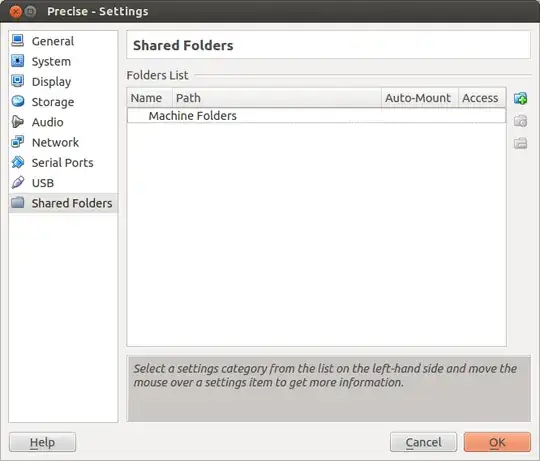
First, make sure that your virtual machine is powered off.
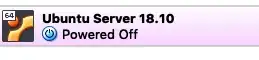
Then, go into settings for your virtual machine, select shared folders then the plus icon to create a shared folder and fill in the details set it to auto mount.
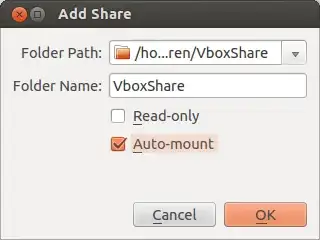
Click OK then start your guest.
Job Done the shared folder appears on you guest machine as
/media/sf_Vboxshare
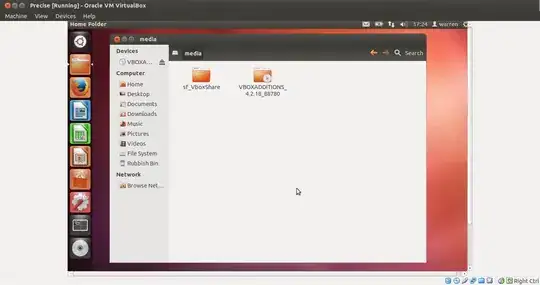
There is only one more step add any user in your guest system that needs access to the folder to the group vboxsf:
sudo adduser $USER vboxsf
Log out and back in, everything should work fine now.