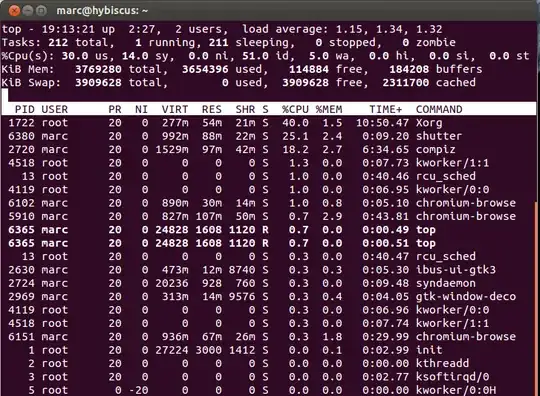I had Firefox running, then (possibly) as a result of a key combination I don't recall, it quickly vanished from screen and Task Bar/Window List.
ps ax | grep firefox returns the below+the unneeded grep firefox line (Both ps and the GUI Task Manager, show firefox with seemingly unchanging RSS, VM-SIZE and 0% CPU usage):
johndoe 1916 36.6 14.0 923772 504372 tty1 Sl 13:30 12:15 firefox
*CORRECTED*
pstree | grep firefox returns:
init─┬─2*[ROX-Filer───firefox───25*[{firefox}]]
How can I tell what state the program is in?