I just recently installed 12.04 LTS on my machine. It's dual boot with Windows 7 on the other side.While on Windows I have a solid connection with full bars all day long. However, on the Ubuntu side, I have 3 out of 4 bars, and the connection is constantly dropping.It only disconnects for a second or two, but in doing so, it disconnects my VPN. So I have to monitor my wifi icon.
My machine is Toshiba Satellite L755
I tried sudo iwconfig wlan0 power off in terminal , but i get this:
Error for wireless request "Set Power Management" (8B2C) : SET failed on device wlan0 ; Operation not supported.
After going to system settings>additional hardware drivers I get "No proprietary drivers are in use on this system"
When I run sudo lspci and I get these results:
Family MEI Controller #1 (rev 04)
00:1a.0 USB controller: Intel Corporation 6 Series/C200 Series Chipset Family USB Enhanced Host Controller #2 (rev 04)
00:1b.0 Audio device: Intel Corporation 6 Series/C200 Series Chipset Family High Definition Audio Controller (rev 04)
00:1c.0 PCI bridge: Intel Corporation 6 Series/C200 Series Chipset Family PCI Express Root Port 1 (rev b4)
00:1c.5 PCI bridge: Intel Corporation 6 Series/C200 Series Chipset Family PCI Express Root Port 6 (rev b4)
00:1c.6 PCI bridge: Intel Corporation 6 Series/C200 Series Chipset Family PCI Express Root Port 7 (rev b4)
00:1d.0 USB controller: Intel Corporation 6 Series/C200 Series Chipset Family USB Enhanced Host Controller #1 (rev 04)
00:1e.0 PCI bridge: Intel Corporation 82801 Mobile PCI Bridge (rev a4)
00:1f.0 ISA bridge: Intel Corporation HM65 Express Chipset Family LPC Controller (rev 04)
00:1f.2 SATA controller: Intel Corporation 6 Series/C200 Series Chipset Family 6 port SATA AHCI Controller (rev 04)
00:1f.3 SMBus: Intel Corporation 6 Series/C200 Series Chipset Family SMBus Controller (rev 04)
02:00.0 Network controller: Realtek Semiconductor Co., Ltd. RTL8188CE 802.11b/g/n WiFi Adapter (rev 01)
03:00.0 Ethernet controller: Qualcomm Atheros AR8152 v2.0 Fast Ethernet (rev c1)
So I downloaded latest driver from Realtek website, copied to desktop, and extracted it.
In terminal i run
sudo apt-get install gcc build-essential linux-headers-generic linux-headers-$(uname -r)
for necessary dependencies. I then enter
cd ~/Desktop/rtl_92ce_92se_92de_8723ae_88ee_linux_mac80211_0012.0207.2013
make
make install
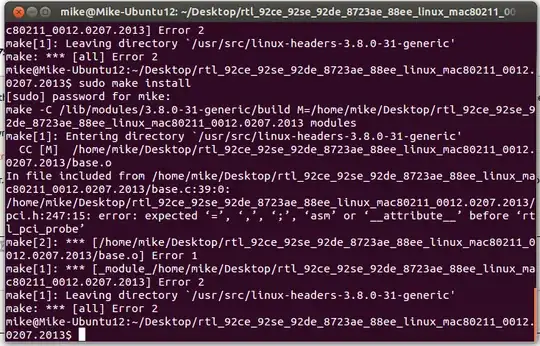 At this point I get a long scroll with a few mentions of error1 and error 2. I try to reboot the computer with
At this point I get a long scroll with a few mentions of error1 and error 2. I try to reboot the computer with
sudo modprobe -v rtl8188ee
but it says it cannot be found. So I manually reboot, and nothing changes under "Additional Drivers" scan.
So I can't tell if I'm not installing correctly, or if there is something else going on.
Sources I've used so far:
http://ubuntuforums.org/showthread.php?t=2162026
step by step Ubuntu 12.04 install of Realtek RTL8188CE driver
Here's what I get after entering
cd ~/Desktop/rtl_92ce_92se_92de_8723ae_88ee_linux_mac80211_0012.0207.2013
make clean
in the terminal:
 Ok. After following the steps in the answer provided by Chili555 below, I believe everything went smoothly. It's worth stating that after entering the
Ok. After following the steps in the answer provided by Chili555 below, I believe everything went smoothly. It's worth stating that after entering the
sudo modprobe rtl8192ce
command, nothing happened. So I rebooted manually. I now have all bars lit up in my wifi icon (as opposed to before, when I only had 3)
Chili555 put up a text file in the comment section below that shows what it should look like when entering the 4 lines of code in gedit. That was very helpful. Also, be mindful of where your directory is when entering a command in terminal for cleaning up download. I specified "desktop" because that's where my extracted zip was located.
EDIT: THE NEXT DAY, Well after spending the evening on Ubuntu, I found that I am still in the same boat as before. I still have not been able to fix this issue of intermittent disconnects.