I have installed Ubuntu on my Mac (dual boot). I find that I've not used the Mac OS at all in the last year. I need more space now and wish to delete my Mac OS. How can I do this?
Thanks!
This is the process to install ubuntu by clearing your MAC os. As you want now to free the disk space i would suggest you to create a back up disk for your Ubuntu and then do this process so that you won't loose any files.
Insert the Ubuntu LiveCD into your Mac and Shutdown. Restart the Mac and hold the Option Key. When prompted select 'Try Ubuntu' .
Once the system is booted run Disk Utility from the dash .
Select your hard disk and Click on Format Disk .
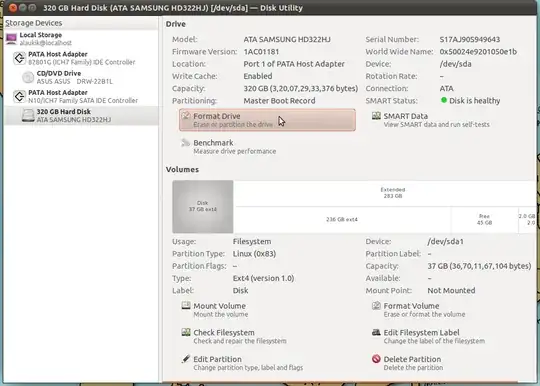
Now select 'No Partition' .

Now Install Ubuntu normally .
To Avoid long EFI wait before GRUB
If your Macbook spends 30 seconds with "white screen" before GRUB shows, try booting from your Mac OS X install disc, select language, then click Utilities- Terminal, and enter:bless --device /dev/disk0s1 --setBoot --legacyAssuming that the bootloader is on sda1, otherwise /dev/disk0s2 if it's on sda2, etc.
SOURCE : How to install Ubuntu as the single OS on a MacBook?