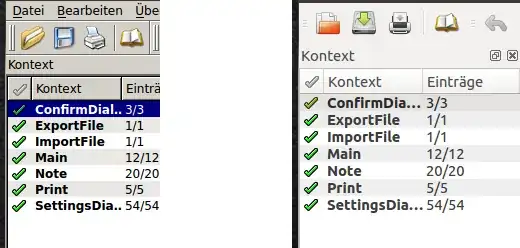I am starting Qt-Linguist in a bash script via
sudo linguist-qt4 $PathToParentDir/translate_$lang.ts
I could also use gksu instead of sudo but this would add more dependencies since most people don't have gksu installed.
On the left picture you see how ugly it looks, it should look like on the right hand side when started normally.
How can I start a program in a bash-script so that it looks like in the right picture?