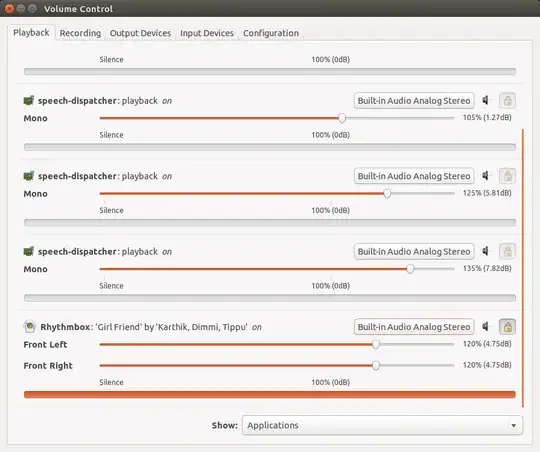My Solution (not recommended)
Step 1: remove completely PulseAudio by sudo apt-get autoremove pulseaudio
Step 2: Install AlsaMixer by sudo apt-get install gnome-alsamixer
Step 2: Config with AlsaMixer by run alsamixer. Press left/right arrow to choose device, change volume, disabled auto-mute,... press [ESC] to quit.
RISK
You will lost some utility provides by PulseAudio, example: disappear Volume Tray, lost Hotkey Fn+(volume) on keyboard,...
NO-TESTED
Just remove PulseAudio, not completely remove: sudo apt-get remove pulseaudio, maybe help keep sound utility, hotkey... I read somewhere, PulseAudio output sound quality better and smaller latency than default audio server...
RECOVERY
If you want sound system goes back. Open Ubuntu Software Center, click on History to see what are package removes before? Open Sysnaptic Package Manager, search there packages then Install them.