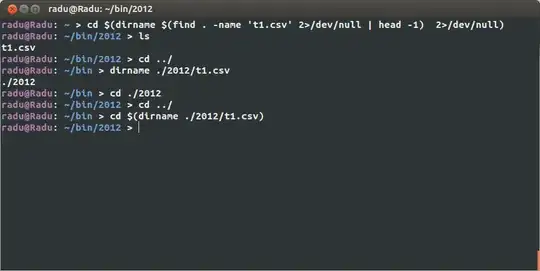I use find to search for files in a directory or its subdirectories.
find . -iname '*.csv', and it gives me the following output
./2012/t1.csv
./2012/t2.csv
./2013/t1.csv
Now, I want to check in a script whether the file t1.csv is in the current folder or in one of the subdirectories. If it's in a subdirectory, my script should descend to that directory.
How can I do that?