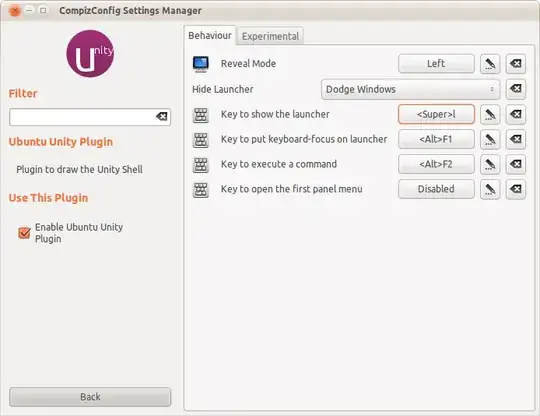In 10.04, I had a lot of keyboard shortcuts defined using Super/Mod4 and one single other key,
- Super+O ran Opera
- Super+W opened Nautilus pointing to my Work folder, etc.
In 11.04, these do not seem to work -- only Super+R works to run the terminal, and Super+Shift+W successfully runs Nautilus.
Is there some way I can get these to function again?
Adding them in Keyboard Shortcuts does not work, and neither does adding commands in CompizConfig Settings Manager.