I would like to find a way to turn my laptop touchpad on and off. (I generally use a mouse instead.)
I use an HP laptop. Thanks.
Touchpad-Indicator will allow you to toggle on/off the touchpad, simply, and quickly.
sudo apt-add-repository ppa:atareao/atareao.
sudo apt-get update.
sudo apt-get install touchpad-indicator.
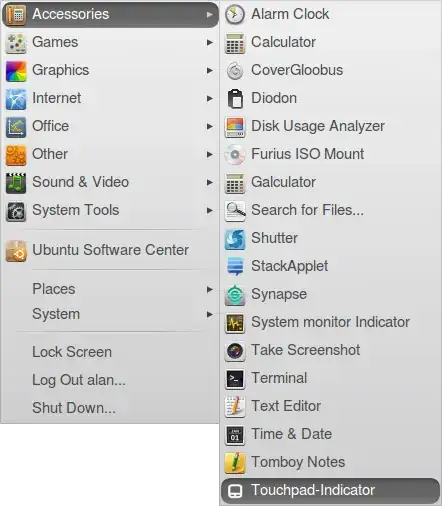
Open gconf-editor, navigate to /desktop/gnome/peripherals/touchpad and uncheck "touchpad enabled".
[I've deleted my original answer due to obsolescence (see How to install Jupiter in Ubuntu 13.10 Saucy Salamander?), but I've left the links to AU to possibly help future visitors.]
Also see these questions (answers could also be obsolete -- please comment and I'll fix/delete them):