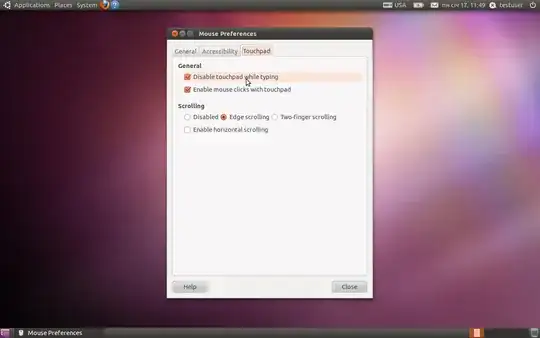I keep typing in the wrong place because of the pad getting touched while I am typing causing a click that re-place the cursor in another position. In Windows, I can easily disable that so the pad is only used to move the mouse cursor, but I didn't find similar option in Ubuntu. Any help?
Asked
Active
Viewed 1,270 times
3 Answers
6
You can install touchpad-indicator to enable/disable the touchpad.
sudo add-apt-repository ppa:lorenzo-carbonell/atareao
sudo apt-get update
sudo apt-get install touchpad-indicator
After installation you can find it under Applications → Accessories → Touchpad Indicator.
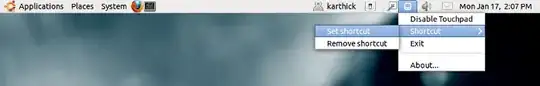
Creating shortcut:
You can also create a shortcut for disabling/enabling the touchpad.

Note:
- Have a look at Automatically Disable TouchPad While Typing.
karthick87
- 84,513