Problem:
I am trying to play a bluray disk on my Sony Vaio Laptop running Ubuntu 12.04.2. I have tried many tutorials on how to do this and actually I was able to play 1 scene once. But after reboot it stopped working again.
What I have tried:
I did try anything suggested in this question and also tried to manually mount the disk. Both failed. I can run some termina command when no blu-ray is in the drive:
$wodim --devices
wodim: Overview of accessible drives (1 found) :
-------------------------------------------------------------------------
0 dev='/dev/sg1' rwrw-- : 'PIONEER' 'BD-RW BDR-TD04'
-------------------------------------------------------------------------
$ sudo lshw -c disk
*-cdrom
description: DVD-RAM writer
product: BD-RW BDR-TD04
vendor: PIONEER
physical id: 0.0.0
bus info: scsi@4:0.0.0
logical name: /dev/cdrom
logical name: /dev/cdrw
logical name: /dev/dvd
logical name: /dev/dvdrw
logical name: /dev/sr0
version: 1.00
capabilities: removable audio cd-r cd-rw dvd dvd-r dvd-ram
configuration: ansiversion=5 status=nodisc
A dmesg | tail returns me many of these error blocks when a disk is inserted:
[ 2172.584143] sr 4:0:0:0: [sr0] Unhandled sense code
[ 2172.584158] sr 4:0:0:0: [sr0]
[ 2172.584160] Result: hostbyte=DID_OK driverbyte=DRIVER_SENSE
[ 2172.584161] sr 4:0:0:0: [sr0]
[ 2172.584162] Sense Key : Medium Error [current]
[ 2172.584164] Info fld=0x0
[ 2172.584165] sr 4:0:0:0: [sr0]
[ 2172.584167] Add. Sense: L-EC uncorrectable error
[ 2172.584168] sr 4:0:0:0: [sr0] CDB:
[ 2172.584169] Read(10): 28 00 00 00 00 00 00 00 02 00
[ 2172.584173] end_request: I/O error, dev sr0, sector 0
[ 2172.584176] Buffer I/O error on device sr0, logical block 0
I found more on this issue in an archlinux and openSUSE forum but both questions did not help me. Without a disk in the drive all a dmesg | grep sr0 returns is:
[ 1.345366] sr0: scsi3-mmc drive: 62x/62x writer dvd-ram cd/rw xa/form2 cdda tray
[ 1.345556] sr 4:0:0:0: Attached scsi CD-ROM sr0
libdvdcss is installed. So are libbluray1, libbluray-dbg and libaacs0. I also used this guied to patch my KEYDB.cfg and my libaacs0.so
I also tried the lxBDPlayer without success.
Question
I've read that this problem might be the result of a broken drive or a broken disk. The disk is brand new and should be fine (I also checked it for scratches etc.) and since the drive successfully plays audio-cds and DVDs I don't see how the drive can be broken. Is there anything you can suggest me to try. Any guide or tutorial you know about how to run bluray on ubuntu that I might have not tried yet?
If you need further information feel free to ask.
Edit:
I just tried another bluray disk with the following result:
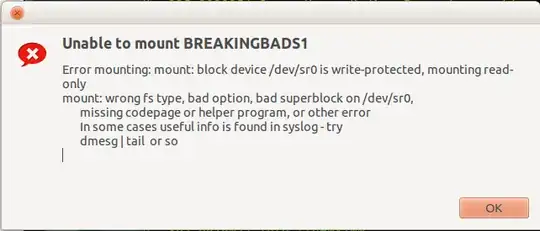
Running dmesg |grep sr0 returns still similar results:
$ dmesg |grep sr0
[ 1.345366] sr0: scsi3-mmc drive: 62x/62x writer dvd-ram cd/rw xa/form2 cdda tray
[ 1.345556] sr 4:0:0:0: Attached scsi CD-ROM sr0
[ 7593.402746] sr 4:0:0:0: [sr0] Unhandled sense code
[ 7593.402761] sr 4:0:0:0: [sr0]
[ 7593.402764] sr 4:0:0:0: [sr0]
[ 7593.402768] sr 4:0:0:0: [sr0]
[ 7593.402771] sr 4:0:0:0: [sr0] CDB:
[ 7593.402776] end_request: I/O error, dev sr0, sector 1024
[ 7593.402779] Buffer I/O error on device sr0, logical block 128
[ 7607.672659] sr 4:0:0:0: [sr0] Unhandled sense code
[ 7607.672663] sr 4:0:0:0: [sr0]
[ 7607.672666] sr 4:0:0:0: [sr0]
[ 7607.672670] sr 4:0:0:0: [sr0]
[ 7607.672674] sr 4:0:0:0: [sr0] CDB:
[ 7607.672679] end_request: I/O error, dev sr0, sector 1280
[ 7607.672695] UDF-fs: error (device sr0): udf_read_tagged: read failed, block=320, location=0
[ 7607.672699] UDF-fs: warning (device sr0): udf_fill_super: No fileset found
The drive is now responding to e.g. lshw -c disk
*-cdrom
description: DVD-RAM writer
product: BD-RW BDR-TD04
vendor: PIONEER
physical id: 0.0.0
bus info: scsi@4:0.0.0
logical name: /dev/cdrom
logical name: /dev/cdrw
logical name: /dev/dvd
logical name: /dev/dvdrw
logical name: /dev/sr0
version: 1.00
capabilities: removable audio cd-r cd-rw dvd dvd-r dvd-ram
configuration: ansiversion=5 status=ready
*-medium
physical id: 0
logical name: /dev/cdrom
I wonder why the name is /dev/cdrom and not /dev/dvd? When I try to open the disk with VLC the following error pops up in the VLC console:
Blu-Ray error:
Path doesn't appear to be a bluray
Your input can't be opened:
VLC is unable to open the MRL 'bluray:///dev/cdrom'. Check the log for details.