So I boot up my computer after installing Ubuntu 13.04. Grub correctly shows me all available boot options and I am able to boot to Ubuntu. However, when I try to boot into Windows 7, grub hangs at a purple screen.
I have an HP laptop. It came with all four primary partitions taken up by the Windows bootloader, the actual Windows partition, one called HP_TOOLS, and another for HP Restore. I was able to back up and delete HP_TOOLS and the recovery partition, and change my disk type from Dynamic to Basic (GParted doesn't recognize Dynamic drives). I then booted into a live session of Ubuntu and made two partitions with GParted: one large partition for storage space that I could use between the two operating systems (sda4), and another extended partition (sda3) which contained Ubuntu (sda6) and it's swap space (sda5).
It currently looks like this:
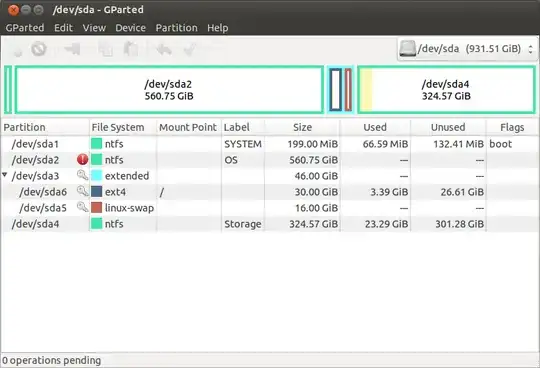
I'm not sure if the second paragraph is actually relevant, I just want you to know all the variables in the equation.
Thank you in advance for helping this poor noob.