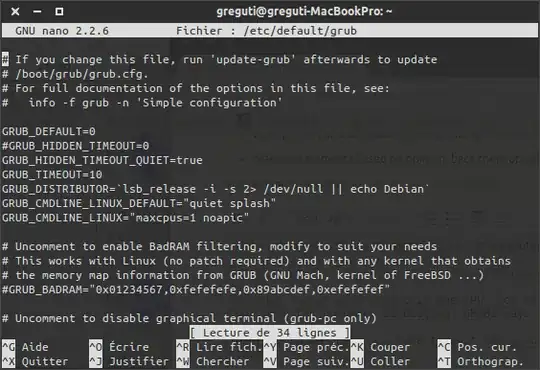Found out that I can't use ACPI on my Macbook Pro 5,3 (2009) with Ubuntu 13.04. I tested it with the 3.6.x and 3.8.x kernels, and with nVidia drivers 310 ("tested" driver in "Additional driver") and 313 (also available in "Additional drivers").
If I boot with ACPI=off, the system runs good, but I can't go in suspend mode, the screen stays alive when I close the screen, and when I shut down the computer the process stops after the "system halt" message (and I'm forced to long-press the power button to shut it down once and for all).
If I boot with ACPI on (that is, I delete the "ACPI=off" in Grub2), I can manage the battery, I see it in Parametres > energy, but the system suddenly freezes after a minute of two, whatever I'm doing at the moment. I'm forced to long press the power button to reboot the system...
Any idea how to fix it?