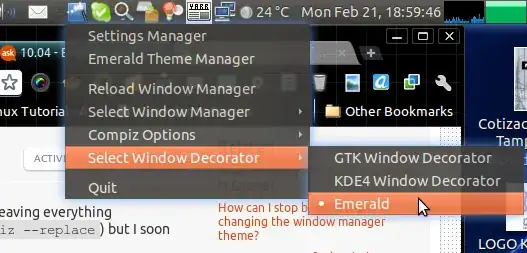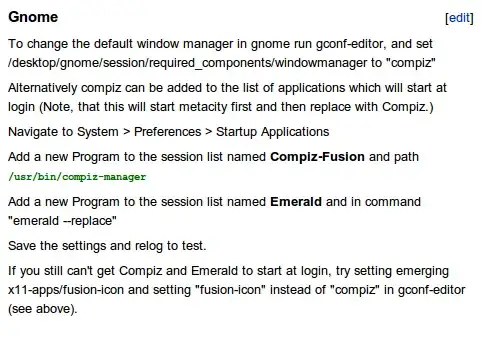Ubuntu 10.04 64bit on a Dell Latitude E6400 laptop.
I want "None" under Visual Effects (on the Appearance Preferences), but when I reboot it reverts to Normal. I've tried uninstalling Compiz but that clearly upsets the gods because then I lose my title bars. Googling for help on this produces answers involving the Visual Effects option, which is all ghosted out once I've uninstall compiz. Not only that, but the keyboard is ignored in all windows unless only one window is open (actually, it might be just the window the mouse is currently over). So if I google for help and the answer it is to type something into Terminal, I cannot do this until I quit the browser.
I installed another instance of Ubuntu from the same CD, which is working fine.
It seems to me that something else is perhaps trying to load/use compiz it when I reboot, and if it's not there it has this title bar problem. There's nothing obvious in my "Startup Applications" list.
Edit: I just created another user, and for this user the desired setting sticks, suggesting it's a per-user setting/problem, not a system wide one.