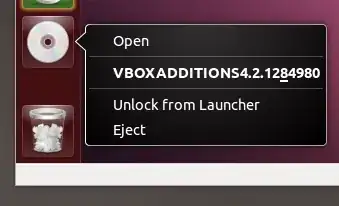I'm trying to develop a website in Python, and have installed VirtualBox on my Ubuntu 13.04 host. The VirtualBox is running an Ubuntu 13.04 Django stack.
I need to be able to edit the files within my VirtualBox from my Host. From what I unerstand, I need to install Guest Additions in order to share my folders from Guest to Host.
When trying to install Guest Additions, after downloading the ISO file, I get the following error :
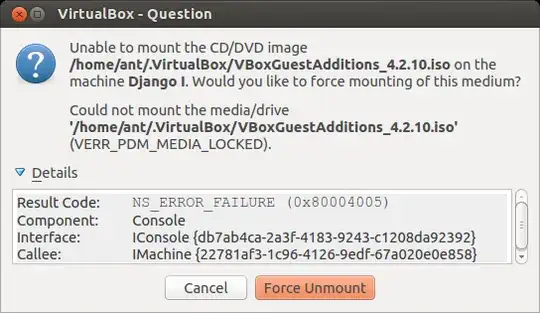
I've seen a lot of people reporting a similar issue, but have not found a clear fix yet.