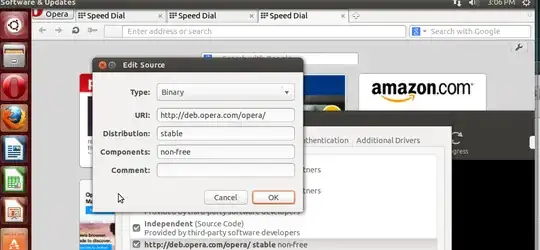Note from Moderators: This solution is no longer functional since apt-key has been deprecated. However, there is no capability to change if a message is accepted or not, other than deletion of the answer, and for historical reasons AND the massive number of upvotes since the original post in 2013 prevent us from deleting this post.
Please do not raise flags regarding "insecure" and "deprecated" natures of this answer.
This a a one line command to enter in terminal. See
What is a terminal and how do I open and use it?
To use it, you would paste the entire command in the terminal (remember to use https):
wget -qO - https://deb.opera.com/archive.key | sudo apt-key add -
But of course, it is daunting just copying and pasting commands without knowing what they are doing, and having no instructions on how to undo their actions, so here is a basic breakdown of the commands:
wget downloads something from a server. See wget manual for Ubuntu 16.04.| is a pipline, which takes the output of one command and runs it into the input of anotherapt-key add adds a package key
So it basically downloads the key and then adds it in one command.
I tested the command and it should work.
Now to verify that it worked, run this command (from this answer):
apt-key list
This will list the keys added and the key from Opera should be listed on the bottom like this:
pub 1024D/30C18A2B 2012-10-29 [expires: 2014-10-29]
uid Opera Software Archive Automatic Signing Key 2013 <packager@opera.com>
sub 4096g/C528FCA9 2012-10-29 [expires: 2014-10-29]
The linked answer also shows that you can remove the key if needed, using:
sudo apt-key del 30C18A2B
with 30C18A2B being the key-id from the list.
After performing that command, and setting up the sources exactly like in your screen-shot, do:
sudo apt-get update
sudo apt-get install opera
(note there are some random warnings, but nothing that affects the install or software center operations)
And for the removal (just in case): What is the correct way to completely remove an application?
So in summary:
- Add repository
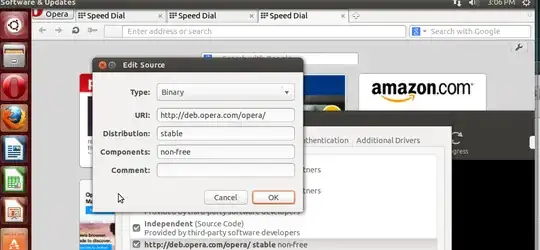
- Add key with
apt-key
- Install in terminal with
apt-get
- Search in dash