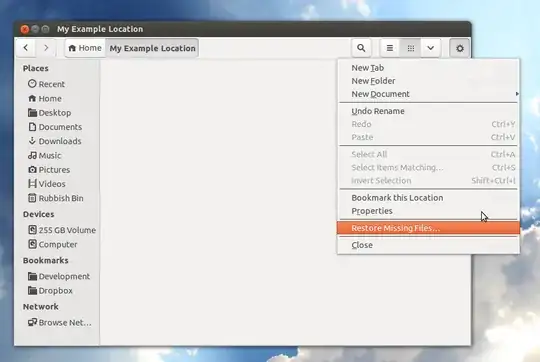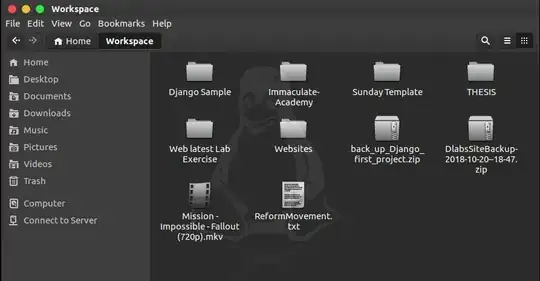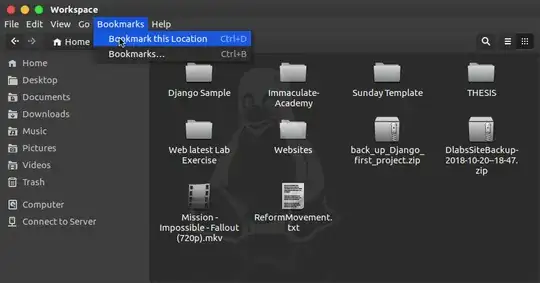I can't seem to find a way to customize (add/remove folders/directories) the "Places" menu in the most recent "Files" application of Ubuntu 13.04. The procedures used with "Nautilus" in the previous versions of Ubuntu (bookmarking or drag&drop) don't seem to work anymore.
Does anybody have a clue on how to do that?