I'm trying to install Ubuntu (12.10) on a laptop on a 240 GB Intel SSD drive already containing a Windows 7 installation. I have the disk partitioned as follows:
- 1500 MB, NTFS, system partition, something that the laptop came with
- 198 GB, NTFS, Windows installation partition
These partitions are followed by 23 GB of free space.
The Ubuntu installer, however, is not seeing the free space. Instead what I get in the Installation type dialog, is the following:
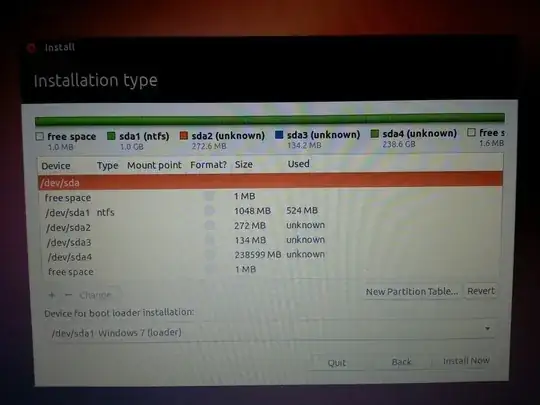
I've already tried creating an unformatted primary partition in the free space (using Windows, obviously) but doing that didn't change the situation in any way.
Should I alter the partitions in some way in order to make the free space accessible to the Ubuntu installer or am I missing something else here?