Clicking the middle button doesn't allow me scroll the page. Is there any way to fix this behavior?
Information:
- Ubuntu 10.10
- Chromium 9.0.597.94
- Logitech MX518
Update: also Chrome, and the other Chromium based ones.
Clicking the middle button doesn't allow me scroll the page. Is there any way to fix this behavior?
Information:
Update: also Chrome, and the other Chromium based ones.
TEMPORARY UNAVAILABLE, please use the one from the below answer.
Try the Chrome Extension 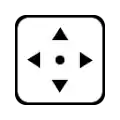 AutoScroll.
AutoScroll.
In Linux & Mac systems, Google Chrome (Chromium) hasn't got the "Middle click auto scroll" feature.
This will work with all your applications without the need of installing anything.
xinput list
To list available properties, use xinput list-props $deviceId. If you are using libinput (the future/present) almost all properties will start with libinput (also check libinput list-devices).
Test: You can always test your input devices with libinput debug-events, xev, evtest, evemu-record or xinput --test $deviceId.
libinputSince 17.04 Ubuntu uses libinput, so to set mouse properties:
# xinput device option setting
xinput set-prop $deviceId "libinput Scroll Method Enabled" 0, 0, 1 # _button_ as scroll method
xinput set-prop $deviceId "libinput Button Scrolling Button" 2 # Using middle buttpn. Already 2 by default
xinput set-prop $deviceId "libinput Natural Scrolling Enabled" 1 # OPTIONAL, for natural scrolling. You can also get this with gsettings set org.gnome.desktop.peripherals.mouse natural-scroll true
Description from man libinput:
- libinput Scroll Method Enabled 3 boolean values (8 bit, 0 or 1), in order "two-finger", "edge", "button". Indicates which scroll method is currently enabled on this device.
- libinput Button Scrolling Button 1 32-bit value. Sets the button number to use for button scrolling. This setting is independent of the scroll method, to enable button scrolling the method must be set to button-scrolling and a valid button must be set.
evdevxinput --set-prop $deviceId 'Evdev Wheel Emulation' 1
xinput --set-prop $deviceId 'Evdev Wheel Emulation Button' 2
xinput --set-prop $deviceId 'Evdev Wheel Emulation Axes' 6 7 4 5
Use this flag on Chrome/Chromium/Electron or anything Chromium-based
--enable-blink-features=MiddleClickAutoscroll
Make sure to close all Chrome instances before running this.
To make this permanent, you can edit the .desktop file and add this flag in the end of the Exec= line (Browsers typically have many Exec= lines for right click actions, the main one is under [Desktop Entry] but you might want to change them all).
For Chrome, the desktop file can be found in this path:
/usr/share/applications/google-chrome.desktop
The code for disabling middle mouse autoscroll on Linux/Mac is here. This basically says if it's running on Windows, enable this blink Runtime Enabled Feature.
According to the Chromium wiki you can use --{enable,disable}-blink-features to enable or disable blink Runtime Enabled Features.
As found here the feature is called MiddleClickAutoscroll so that would be --enable-blink-features=MiddleClickAutoscroll.
The only caviar is this warning message which appears when you use this flag. Other than that it works perfectly on Chrome/-ium, Chromium-based browsers (like Brave) and Electron apps (Discord, Slack, etc).
enable-features and blink-enable-features flags is neither recommended nor supported by Chrome/Chromium or whatever you are using. This is why the warning message is displayed, these options are intended for testing use only. If you encounter any bugs after enabling this flag, make sure to disable it before sending a bug report.I recommend another couple of addons, that allows "Scroll a page as if a scrollbar is under your mouse." I found that give us more control over the scroll move.
With both addons you just click and hold secondary button pressed to scroll pages moving the mouse up and down and even horizontally.
For those trying to get this working on Discord, the official clients that use the system provided electron along with the --enable-blink-features=MiddleClickAutoscroll flag made it work for me
I have Ubuntu 14.04 and mouse wheel stopped working on one of my Chrome instances. I followed the tip here and it works great. When I go into the page about::flags, the "Smooth Scrolling" option was enabled. I disabled it and it works.