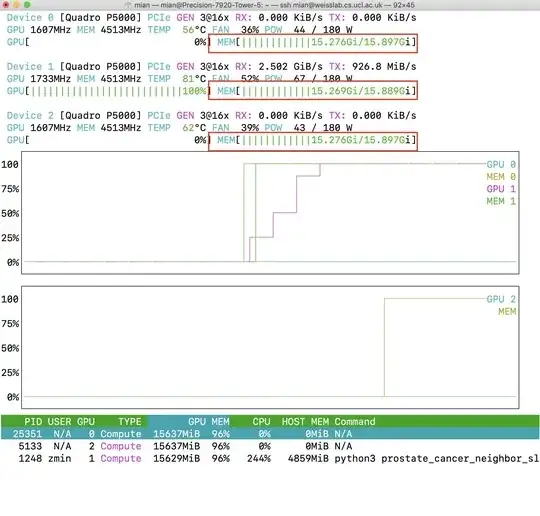Previously I was checking the memory usage on my GPU with the following command:
nvidia-settings -q all | grep Memory
I am processing some scientific data on my GPU with numpy and theano. I was doing this with the gnome desktop running, and there was already 380 Mb of memory used on the device. So I stopped lightdm to free up a little more GPU memory; but, now the nvidia-settings tool no longer works.
It simply errors that there is no display
ERROR: Cannot open display ':0.0'.
Is there some other way of getting GPU memory without using this tool? Is there some way to use make it function in headless mode?