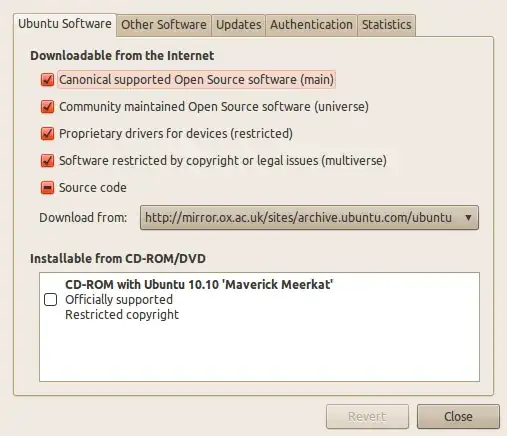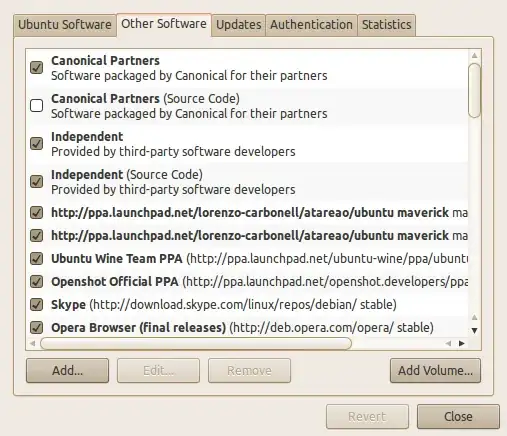How do I limit the updates that are installed to those from a specific set of repositories? Is this at all possible?
6 Answers
You can specify a release with -t option. As an example, I have added the following repository to /etc/apt/sources.list to install Iceweasel latest release:
deb http://mozilla.debian.net/ squeeze-backports iceweasel-release
As you know there is a same package iceweasel in the official Debian repository. If I want install Iceweasel from this specific release I run:
apt-get install -t squeeze-backports iceweasel
from apt-get manual page:
-t, --target-release, --default-release
This option controls the default input to the policy engine, it creates a default pin at priority 990 using the specified
release string. This overrides the general settings in /etc/apt/preferences. Specifically pinned packages are not affected by
the value of this option. In short, this option lets you have simple control over which distribution packages will be retrieved
from. Some common examples might be -t '2.1*', -t unstable or -t sid. Configuration Item: APT::Default-Release; see also the
apt_preferences(5) manual page.
I think this is a better solution.
UPDATE: As @SuB mentioned in the comment, "-t specifies release not repository name. There is no repository name in Ubuntu (unlike RedHat based linux such as RHEL,Fedora,CentOS, ...)".
- 207,228
- 611
Use Pinning
Pinning is a process that allows you to remain on a stable release of Ubuntu (or any other debian system) while grabbing packages from a more recent version. — help.ubuntu.com
You can disable automatic updates from certain repositories without entirely removing them via apt policies:
To disable automatic updates from repository repo, add a file/etc/apt/preferences.d/repo with the following content:
Package: *
Pin: release n=repo
Pin-Priority: 50
Which will give all packages from this repository a lower priority than already installed packages (which have 100).
For more information man apt_preferences or check the Ubuntu Community Wiki.
Short Answer
You need to pin the repositories you don't want to install from with a priority less than 100. Which means (from apt_preference man page)
100 <= P < 500
causes a version to be installed unless there is a version available belonging to some other distribution or the installed version is more recent
And to select a repository for pinning, you'd use fields from repositories' Release file. Such as archive, label, release, version etc. By specifying the values of these fields, you can precisely select a repository and assign your preferred priority to it. Check the apt_preference page for more details.
Long Answer
Before proceeding, we need to know some important thing about pinning. Those includes
Fields of
Releasefiles and It's mapping toapt-cache policyoutputFormat of apt preference files
Using
Releasefiles fields to set priority
1. Fields of Release file and apt-cache policy output
From Debian Wiki article
- Description
- Label
- Origin
- Version
- Suite
- Codename
- Components
- Architectures
You would see output from apt-cache policy like these
500 http://mirrors.ircam.fr/pub/ubuntu/archive xenial/main amd64 Packages
release v=16.04,o=Ubuntu,a=xenial,n=xenial,l=Ubuntu,c=main,b=amd64
The values in these lines comes from Release files.
Description sets the description for a repository. This is not shown in
apt-cache policyoutputLabel it is the label of the repository. Many repositories have empty labels. It's shown in
l=<label>in the output.Origin this tells about the origin of the repository. Official Ubuntu repository has
Ubuntuas the value. Shown aso=in the outputVersion is the version of a distribution. It's 16.04 for Xenial. Shown as
v=in the outputSuite is same as Archive. From debian wiki it's is The name of the distribution of Debian the packages in this directory belong to (or are designed for), i.e. stable, testing or unstable.. For Ubuntu, these are
release-updates,release-securityetc. For example,xenial-updates,xenial-security. It's shown in the output asa=xenial,a=xenial-security. PPAs use just the release name for this, that's why it won't help much in Pinning.Component tells about the licencing thing. It's
main,multiverse,restricted,universein Ubuntu. In the output it's shown asc=mainorc=restrictedetc. Most PPAs usemainfor this field, thus it doesn't help in pinning much either.Architecture is about the OS architecture. Shown as
b=i386orb=amd64in the outputCodename is the release name of the distribution. For 16.04 it is
xenial. For 14.04 it istrusty. Shown inapt-cache policyoutput asn=xenialorn=trusty. It's same for all repositories for a single distribution usually. That's why it doesn't help in pinning much.
The other line in apt-cache policy output starting with origin tells the Internet origin of the repository. It also can be used in pinning. But should not be mixed with Release files Origin field. Those are different.
We'll use these values to pin a repository.
So, how do we use pinning1 to restrict repository?
There are several ways to control pinning and only a small-subset is effective for Ubuntu. A details explanation is beyond the scope of the answer though. Please refer to apt_preference man-page for this.
2. Pin file format
Pin or apt preference files reside in /etc/apt/preferences.d folder. Each pinning contain three lines.
First line starts with
Package:and a comma-seperated package names follow. Regular expressions and globs are allowedSecond line starts with
Pin:and it is used to target a set of packages.If we want to pin packages from
xenialhigher thanxenial-updates, we'll userelease a=xenial.If we want to pin version 5.0, we'll use
version 5.0here. Glob pattens are allowed.Or if we want to pin packages from origin
http://archive.ubuntu.com, we'll useorigin "archive.ubuntu.com". Note, we don't writehttp://protocol there.Third line starts with
Pin-Priority:and it's value is a number. Which signifies the priority of the targeted items above.
3. Using Release files fields to set priority
Here is an example
Package: *
Pin: release a=xenial
Pin-Priority: 1001
In this example, packages from xenial archives are given higher priority than xenial-updates and xenial-security.
After pinning, running an apt-cache policy nautilus shows that it indeed has given higher priority to a lower version from xenial archive over a higher-versioned from xenial-updates archive. Notice the Candidate: line.
nautilus:
Installed: 1:3.18.5-0ubuntu1~xenial1
Candidate: 1:3.18.4.is.3.14.3-0ubuntu4
Version table:
*** 1:3.18.5-0ubuntu1~xenial1 100
100 /var/lib/dpkg/status
1:3.18.4.is.3.14.3-0ubuntu5 500
500 http://us.archive.ubuntu.com/ubuntu xenial-updates/main amd64 Packages
1:3.18.4.is.3.14.3-0ubuntu4 1001
500 http://us.archive.ubuntu.com/ubuntu xenial/main amd64 Packages
But, If we want to give priority over PPA provided packages too, this won't work. Because PPAs use same archive name xenial by default. So, assigning a priority to a=xenial will also apply to those packages. For example (after enabled PPA),
13:31 $ apt-cache policy nautilus
nautilus:
Installed: 1:3.18.5-0ubuntu1~xenial1
Candidate: 1:3.18.5-0ubuntu1~xenial1
Version table:
*** 1:3.18.5-0ubuntu1~xenial1 1001
500 http://ppa.launchpad.net/budgie-remix/ppa/ubuntu xenial/main amd64 Packages
500 http://ppa.launchpad.net/gnome3-team/gnome3/ubuntu xenial/main amd64 Packages
100 /var/lib/dpkg/status
1:3.18.4.is.3.14.3-0ubuntu5 500
500 http://us.archive.ubuntu.com/ubuntu xenial-updates/main amd64 Packages
1:3.18.4.is.3.14.3-0ubuntu4 1001
500 http://us.archive.ubuntu.com/ubuntu xenial/main amd64 Packages
Now the candidate version is from a PPA. Both packages from xenial archive of official Ubuntu repo and the PPA have same priority 1001, because both of them use same value for Archive in Release file. To successfully pin, we need to combine more fields in Pin file.
Some examples
Pin a PPA repository
To pin packages from a repository, we need to target it using the information found from apt-cache policy command. We just saw that a=xenial won't help pin-pointing a repository. We need to use multiple fields together using comma in a preference file to precisely target a repository.
For example, to prevent all packages from http://ppa.launchpad.net/oibaf/graphics-drivers/ ppa, we can use
Package: *
Pin: release n=xenial,o=LP-PPA-oibaf-graphics-drivers
Pin-Priority: 10
Here we are using the codename value as well as Origin value of the PPA. (Though codename value is not required here actually). Sometimes repository may miss these value. In those cases, some other techniques should be used. The output of apt-cache policy libgl1-mesa-glx says that it works. It lowered the priority of all packages of this PPA.
libgl1-mesa-glx:
Installed: 12.1~git1608200730.16ef7a~gd~x
Candidate: 12.1~git1608200730.16ef7a~gd~x
Version table:
*** 12.1~git1608200730.16ef7a~gd~x 100
-10 http://ppa.launchpad.net/oibaf/graphics-drivers/ubuntu xenial/main amd64 Packages
100 /var/lib/dpkg/status
11.2.0-1ubuntu2.1 500
500 http://us.archive.ubuntu.com/ubuntu xenial-updates/main amd64 Packages
11.2.0-1ubuntu2 500
500 http://us.archive.ubuntu.com/ubuntu xenial/main amd64 Packages
Ignore the fact that it is Candidate. This happended, because It is already installed in my system. Check the priority at the right
Pin a repository when release info is missing
If we want to pin a repository whose release information is missing, like this one http://download.opensuse.org/repositories/home:/sarimkhan/xUbuntu_14.04, we must use other method. Since, no other repository is using that origin, we can safely use origin to pin this repository.
Package: *
Pin: origin download.opensuse.org
Pin-Priority: 10
Note 1: This origin is the Internet origin, not the one which specifies Vendor in the Release file.
Note 2: Pin-Priority number has special meaning. Check apt_preference manual page for details.
- 77,855
Obvious choice is to modify /etc/apt/sources.list and comment out all other repositories, and then run
apt-get update && apt-get upgrade && apt-get autoclean
And then remove comments from sources.list. Maybe not the best way, but at least apt-get man pages do not specify any way to do that.
On related note, for example Ubuntu distribution upgrade process disables all 3rd party repositories during upgrade (and do not just run some option to exclude those temporarily).
- 9,129
One other GUI option is to just choose the origin in Synaptic package manager.
- Search for the package name you want to install
- Click the Origin button
- Choose the repository you want to install from
- Choose the packages
- Apply
- 121