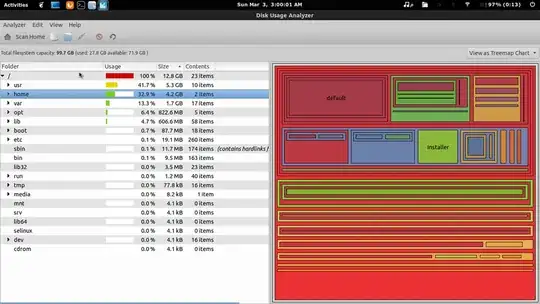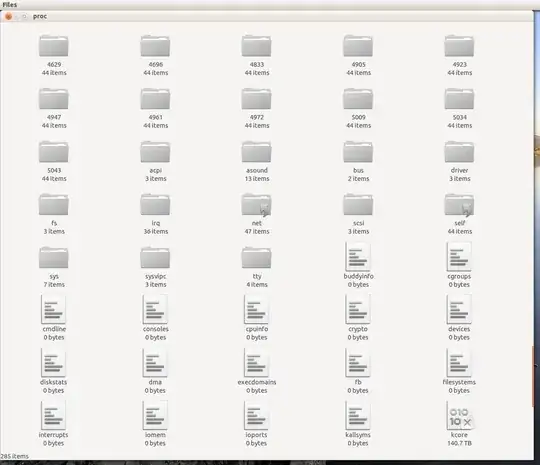SOLVED
please see the bottom answer for my solution
After I use GParted to fix my partition(GParted ran well but my laptop shutt down because it ran out battery power and didn't finish the process copying my other partition, details),
I notice that I got 10GB increase in my Ubuntu partition, then I checked and found 1 suspicious file with size 140TB in /proc...
Is this a problem?

ubuntu 12.04 lts 64bit
UPDATE
I hope these details can help
sudo fdisk -l
OUTPUT
Disk /dev/sda: 1000.2 GB, 1000204886016 bytes
255 heads, 63 sectors/track, 121601 cylinders, total 1953525168 sectors
Units = sectors of 1 * 512 = 512 bytes
Sector size (logical/physical): 512 bytes / 4096 bytes
I/O size (minimum/optimal): 4096 bytes / 4096 bytes
Disk identifier: 0x00075eb1
Device Boot Start End Blocks Id System
/dev/sda1 * 2048 206847 102400 7 HPFS/NTFS/exFAT
/dev/sda2 206848 212719615 106256384 7 HPFS/NTFS/exFAT
/dev/sda3 212721664 1953519615 870398976 5 Extended
/dev/sda5 212725760 410556415 98915328 83 Linux
/dev/sda6 1937895424 1953519615 7812096 82 Linux swap / Solaris
/dev/sda7 410560512 508213247 48826368 83 Linux
/dev/sda8 508215296 1937888819 714836762 7 HPFS/NTFS/exFAT
Partition table entries are not in disk order
ADDED
I think the sudden increase 10GB in my Ubuntu partition is because unfinished GParted process, I currently have 27GB in used (when I right click in filesystem then check properties) , but disk analyzer says another thing(it says I am only using 12-13GB)