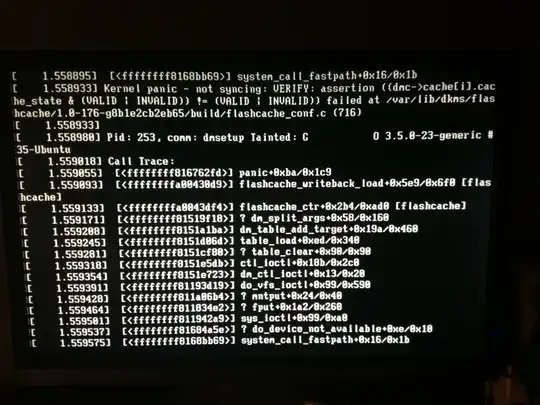I did something silly with a build/modprobe/make while running on my latest installed kernel. Now that kernel will not boot. I am currently running on a previous kernel.
How can I clean this up? I would like to just get back to the "stock" latest kernel that is in the apt repo.
Edit: I should note.... I was trying to install flashcache (https://github.com/facebook/flashcache/)
I tried to do
sudo apt-get install --reinstall linux-image-generic linux-image
That didn't fix it; so I tried the "recovery mode" option and see a kernel panic around the loading of the flashcache module.... I must need to delete something, somewhere...