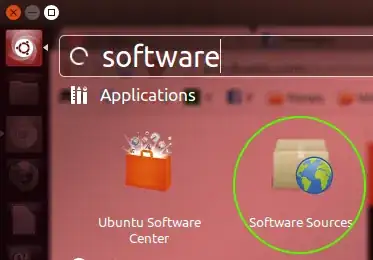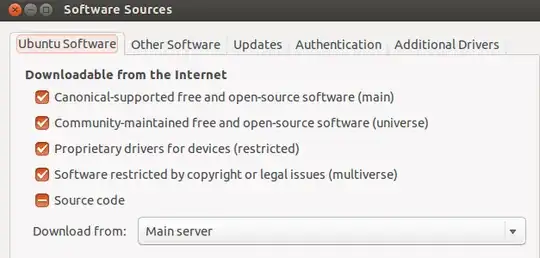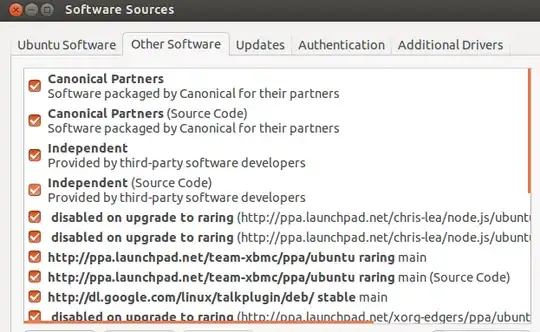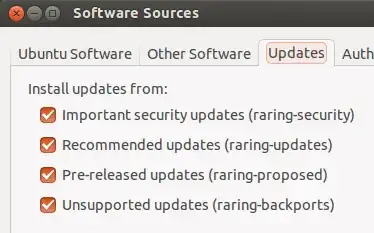Possible Duplicate:
How do I restore the default repositories?
is there anyway to reset my source.list ? i try to follow the trick for this forum http://ubuntuforums.org/showthread.php?t=1219528 but not helping .. what i want is ,, to reinstall the ubuntu 1204 source list. without reinstalling the ubuntu via live cd . and make my os like fresh installing .. anyone can help me ?
thanks
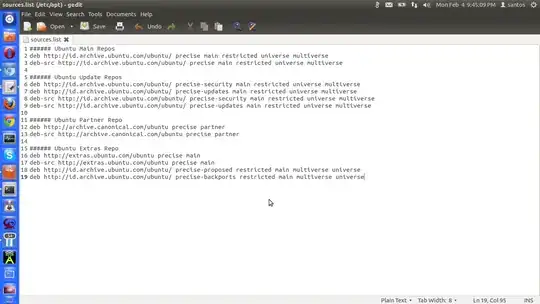
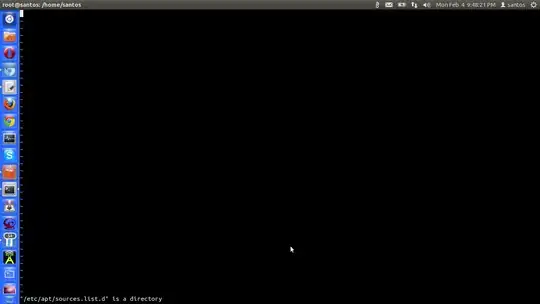
santos@santos:~$ sudo su [sudo] password for santos: root@santos:/home/santos# grep -r ppa /etc/apt /etc/apt/auth.conf:machine private-ppa.launchpad.net/commercial-ppa-uploaders/fullcircle-issue-59/ubuntu /etc/apt/auth.conf:machine private-ppa.launchpad.net/commercial-ppa-uploaders/tiberiumalliances/ubuntu /etc/apt/auth.conf:machine private-ppa.launchpad.net/commercial-ppa-uploaders/lordofultima/ubuntu /etc/apt/auth.conf:machine private-ppa.launchpad.net/commercial-ppa-uploaders/intellij-idea-ce/ubuntu /etc/apt/auth.conf:machine private-ppa.launchpad.net/commercial-ppa-uploaders/plexmediaserver/ubuntu /etc/apt/auth.conf:machine private-ppa.launchpad.net/commercial-ppa-uploaders/tiberiumalliances/ubuntu /etc/apt/sources.list.d/private-ppa.launchpad.net_commercial-ppa-uploaders_fullcircle-issue-59_ubuntu.list.save:deb https://private-ppa.launchpad.net/commercial-ppa-uploaders/fullcircle-issue-59/ubuntu precise main #Added by software-center; credentials stored in /etc/apt/auth.conf /etc/apt/sources.list.d/skype-wrapper-ppa-precise.list.save:deb-src http://ppa.launchpad.net/skype-wrapper/ppa/ubuntu precise main /etc/apt/sources.list.d/agmenor-discvur-precise.list.save:deb-src http://ppa.launchpad.net/agmenor/discvur/ubuntu precise main /etc/apt/sources.list.d/hakermania-format-junkie-precise.list.save:deb-src http://ppa.launchpad.net/hakermania/format-junkie/ubuntu precise main /etc/apt/sources.list.d/achadwick-mypaint-testing-precise.list.save:deb http://ppa.launchpad.net/achadwick/mypaint-testing/ubuntu precise main /etc/apt/sources.list.d/achadwick-mypaint-testing-precise.list.save:deb-src http://ppa.launchpad.net/achadwick/mypaint-testing/ubuntu precise main /etc/apt/sources.list.d/fioan89-slidewall-precise.list.save:deb http://ppa.launchpad.net/fioan89/slidewall/ubuntu precise main /etc/apt/sources.list.d/nginx-stable-precise.list.save:deb-src http://ppa.launchpad.net/nginx/stable/ubuntu precise main /etc/apt/sources.list.d/private-ppa.launchpad.net_commercial-ppa-uploaders_plexmediaserver_ubuntu.list.save:deb https://private-ppa.launchpad.net/commercial-ppa-uploaders/plexmediaserver/ubuntu precise main #Added by software-center; credentials stored in /etc/apt/auth.conf /etc/apt/sources.list.d/private-ppa.launchpad.net_commercial-ppa-uploaders_tiberiumalliances_ubuntu.list.save:deb https://private-ppa.launchpad.net/commercial-ppa-uploaders/tiberiumalliances/ubuntu precise main #Added by software-center; credentials stored in /etc/apt/auth.conf /etc/apt/sources.list.d/folke-schwinning-personal-precise.list.save:deb http://ppa.launchpad.net/folke-schwinning/personal/ubuntu precise main /etc/apt/sources.list.d/brianrobles204-xkcd-browser-precise.list.save:deb-src http://ppa.launchpad.net/brianrobles204/xkcd-browser/ubuntu precise main /etc/apt/sources.list.d/noneed4anick-cuttlefish-precise.list.save:deb-src http://ppa.launchpad.net/noneed4anick/cuttlefish/ubuntu precise main /etc/apt/sources.list.d/private-ppa.launchpad.net_commercial-ppa-uploaders_plexmediaserver_ubuntu.list:deb https://private-ppa.launchpad.net/commercial-ppa-uploaders/plexmediaserver/ubuntu precise main #Added by software-center; credentials stored in /etc/apt/auth.conf /etc/apt/sources.list.d/ubuntu-mozilla-daily-firefox-aurora-precise.list.save:deb-src http://ppa.launchpad.net/ubuntu-mozilla-daily/firefox-aurora/ubuntu precise main /etc/apt/sources.list.d/webapps-preview-precise.list.save:deb-src http://ppa.launchpad.net/webapps/preview/ubuntu precise main /etc/apt/sources.list.d/private-ppa.launchpad.net_commercial-ppa-uploaders_tiberiumalliances_ubuntu.list:deb https://private-ppa.launchpad.net/commercial-ppa-uploaders/tiberiumalliances/ubuntu precise main #Added by software-center; credentials stored in /etc/apt/auth.conf /etc/apt/sources.list.d/myunity-ppa-precise.list.save:deb http://ppa.launchpad.net/myunity/ppa/ubuntu precise main /etc/apt/sources.list.d/luciomrx-switzallnew-precise.list.save:deb http://ppa.launchpad.net/luciomrx/switzallnew/ubuntu precise main /etc/apt/sources.list.d/webupd8team-y-ppa-manager-precise.list.save:deb http://ppa.launchpad.net/webupd8team/y-ppa-manager/ubuntu precise main /etc/apt/sources.list.d/private-ppa.launchpad.net_commercial-ppa-uploaders_intellij-idea-ce_ubuntu.list.save:deb https://private-ppa.launchpad.net/commercial-ppa-uploaders/intellij-idea-ce/ubuntu precise main #Added by software-center; credentials stored in /etc/apt/auth.conf /etc/apt/sources.list.d/george-edison55-nitroshare-precise.list.save:deb-src http://ppa.launchpad.net/george-edison55/nitroshare/ubuntu precise main /etc/apt/sources.list.d/private-ppa.launchpad.net_commercial-ppa-uploaders_lordofultima_ubuntu.list.save:deb https://private-ppa.launchpad.net/commercial-ppa-uploaders/lordofultima/ubuntu precise main #Added by software-center; credentials stored in /etc/apt/auth.conf /etc/apt/sources.list.d/achadwick-mypaint-testing-precise.list:deb http://ppa.launchpad.net/achadwick/mypaint-testing/ubuntu precise main /etc/apt/sources.list.d/achadwick-mypaint-testing-precise.list:deb-src http://ppa.launchpad.net/achadwick/mypaint-testing/ubuntu precise main /etc/apt/sources.list.d/atareao-atareao-precise.list.save:deb-src http://ppa.launchpad.net/atareao/atareao/ubuntu precise main root@santos:/home/santos#