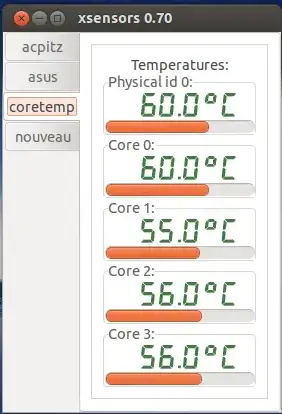Since you have an Optimus-enabled laptop, you'll want to install Bumblebee.
Without Bumblebee, you are most likely using the integrated graphics chipset, while your dedicated graphics card is powered on, which will generate more heat and consume more power.
Moreover, the problem is generally worse when using the open source nVidia driver.
In a nutshell, Bumblebee disables that GPU and allows you to work in a low-power state. It also allows you to use your GPU whenever you need more graphics power.
Windows does this too, automatically, which is why you don't run into the same problem under Windows.
--
Before installing Bumblebee, remove any graphics drivers you might have installed.
After that, installation of Bumblebee and the proprietary nVidia driver can be done with the following commands:
sudo add-apt-repository ppa:bumblebee/stable
sudo apt-get update
sudo apt-get install bumblebee bumblebee-nvidia linux-headers-generic
After that, reboot, and your laptop will use the low-power integrated graphics chipset and leave your dedicated GPU powered off.
You can always start an application that requires your full GPU power by running it "with bumblebee":
optirun your-application
--
Should you run into trouble after the installation, the following page might help you: https://github.com/Bumblebee-Project/Bumblebee/wiki/Troubleshooting