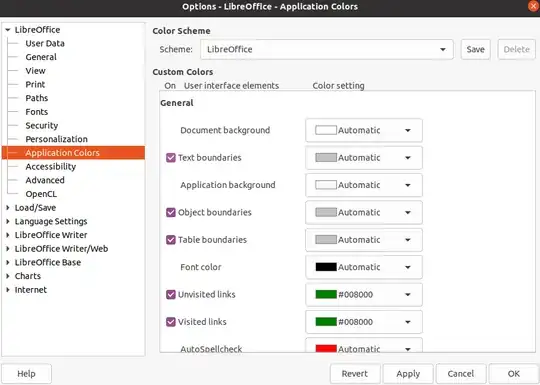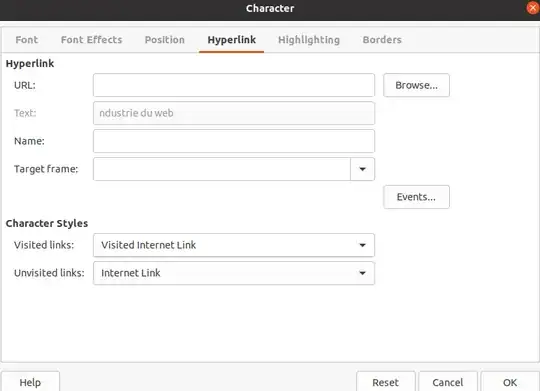I have a lot of Powerpoint slides that I converted to LibreOffice Impress. The resulting hyperlinks are very faded, very hard to see. I can't seem to find any way to change the colour of hyperlinks as a whole.
Any colour change I do make on an individual url link does not hold when converted back to .ppt which is sometimes necessary.
I have tried the tools=options=libreoffice=appearance route but it only seems to affect the very first hyperlink in the slide set