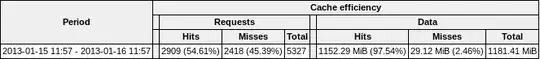we have ubuntu 10.04 and ubuntu 10.10 operating systems. However our software works only in these versions. We are facing some problems in the new versions 12.04 (LTS) we are working in it. But temporarily we need to setup a cacher server to install basic packages in these versions like samba, thunderbird, ssh ang plugins etc.. Any possibility's?
- I already know that these versions has reached end of support. But we only prefer these versions, as it has a classic-gnome.
- We are working to upgrade our softwares, so that we are in-need of a temporary solution.
- Thought of setting up apt-mirror, but it consumes more bandwidth, for every release we need to download 85 GB's of datas, which is quite difficult and it takes lot of time.
- Hope there is some better trick to acheive this task.
Update:
Any way to setup apt-mirror with needed packages?? Instead of downloading the whole mirror? We require only samba, ssh, thunderbird, flashplugin-installer and all additional plugins. For installing this packages, setting up a complete mirror of 85 GB per distribution is really waste.
We are already using apt-cacher-ng server. I am able to install packages for
ubuntu 10.04but installing packages inubuntu 10.10throws 404 error. Any way to fix this??