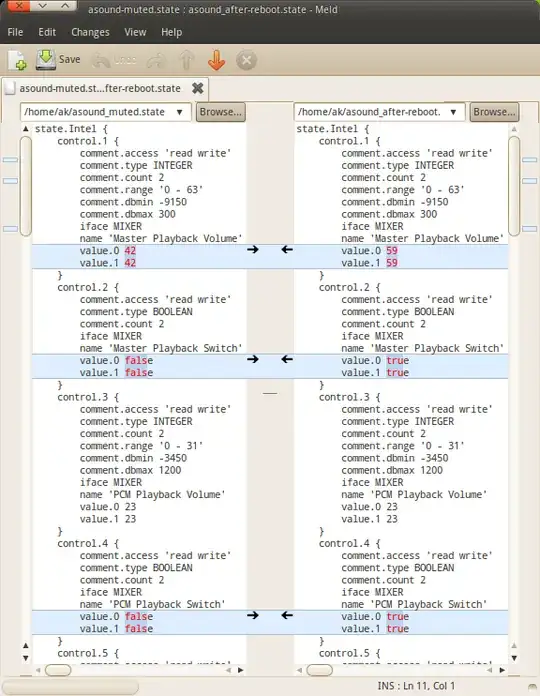Sometimes I forget to enable mute before shutting down my laptop.
Can I set it up to be muted by default every time Ubuntu boots, before the login screen is displayed?
When I try DoR's suggestion of sudo alsactl store, the settings stored in /var/lib/alsa/asound.state are lost on the next reboot. Something is using this file to automatically save the current volume settings every time I reboot.