I want to upgrade from ubuntu 10.10 to ubuntu 11.04.
5 Answers
The truly command line way is (e.g. if you don't have a gui):
sudo do-release-upgrade
- 73,717
- 2,635
Press Alt+F2 and type update-manager, this should show the option to upgrade to 11.04.
Through the terminal this can be done using the same command but I am guessing you need use sudo to do this.
- 73,717
- 12,959
The official ubuntu.com page has information:
You can easily upgrade over the network with the following procedure.
- Open the Software Sources application from the System -> Administration menu
Select the sub menu Updates from the Software Sources application:
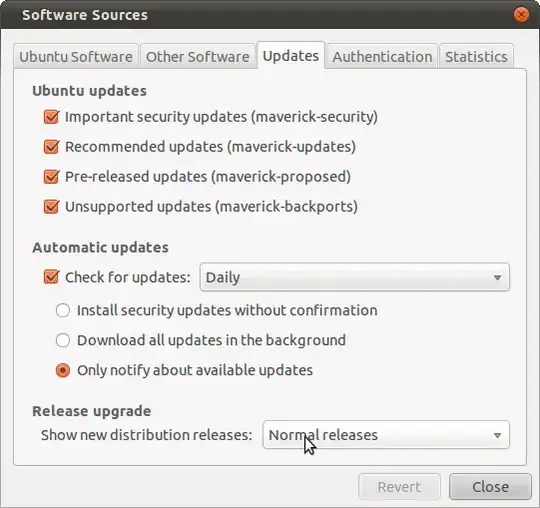
Change the Release Update drop down to "Normal Releases" and close the application
- Open Update Manager from the System -> Administration menu
- Click the Check button to check for new updates.
- If there are any updates to install, use the Install Updates button to install them, and press Check again after that is complete.
A message will appear informing you of the availability of the new release.
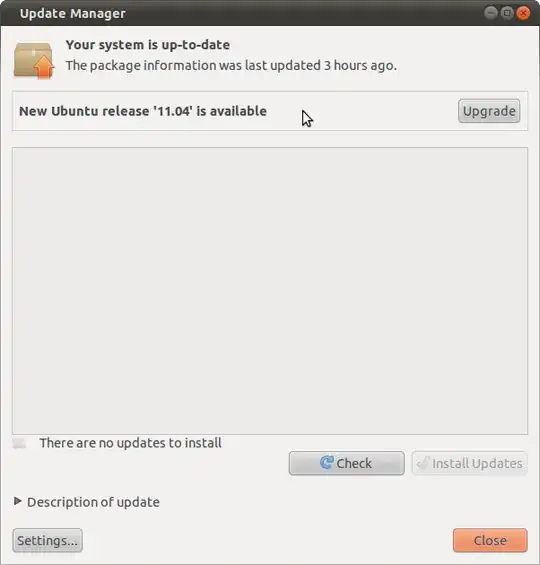
Click Upgrade.
Follow the on-screen instructions.
Taken from: https://help.ubuntu.com/community/NattyUpgrades
If you're moving from 10.04, see this question:
- 73,717
Follow these steps for an upgrade:
- Just press Alt + F2
- then you see a run small command windows
- Then press"update-manager"in run windows
- Now you see many windows just click them and you will upgrade
- 178,446
