I have a Brother MFC-7420, which also works as a scanner. I have attached this machine to a computer running Ubuntu 12.04 LTS 64bit via USB.
I installed the following package:
brscan2-0.2.4-0.i386.deb
Now when I start xsane, the device is detected. However, when I try to scan or run a preview scan, I get the message Could not start scanner: Invalid Argument. The same problem exists if I run xsane as root, so I don't think it's a privilege problem.
There's no output on the console while running xsane (see screenshot below). The dialog box showing the error appeared just after pressing the "scan" button in xsane.
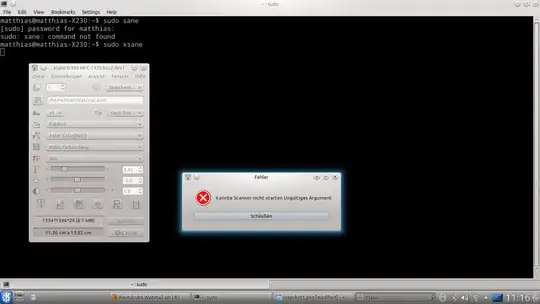
What can I do to get this scanner running?