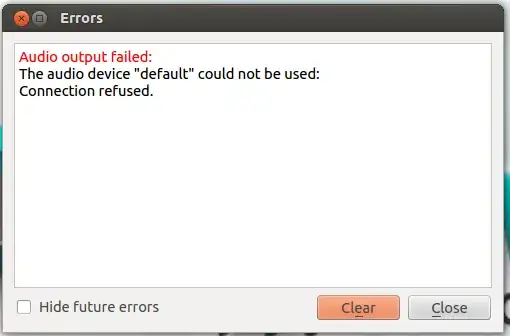I know this is my own fault. But what i did was this
first i wrote this command 'sudo apt-get remove pulseaudio' and then i wrote again 'sudo apt-get install pulseaudio' and now the sound doesn't work properly
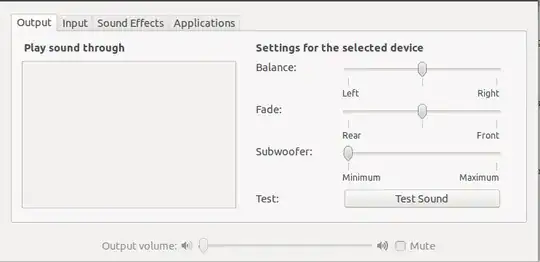
And the Indicator doesn't work either, it's just grayed out. The shortcuts are not working either.
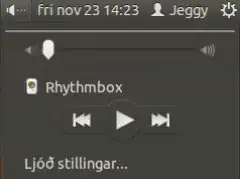
Alsamixer is working, and this is the only way i change change the volume at the moment:
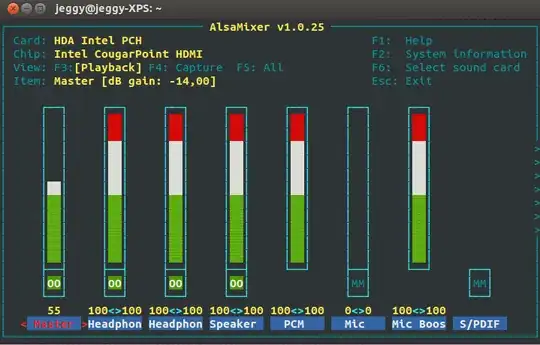
jeggy@jeggy-XPS:~$ cat /proc/asound/cards
0 [PCH ]: HDA-Intel - HDA Intel PCH
HDA Intel PCH at 0xf1c00000 irq 52
jeggy@jeggy-XPS:~$ aplay -l
**** List of PLAYBACK Hardware Devices ****
ALSA lib conf.c:1686:(snd_config_load1) _toplevel_:11:0:Unexpected end of file
ALSA lib conf.c:3406:(config_file_open) /etc/asound.conf may be old or corrupted: consider to remove or fix it
/usr/bin/pulseaudio: error while loading shared libraries: libpulsecommon-1.1.so: cannot open shared object file: No such file or directory
card 0: PCH [HDA Intel PCH], device 0: ALC665 Analog [ALC665 Analog]
Subdevices: 0/1
Subdevice #0: subdevice #0
card 0: PCH [HDA Intel PCH], device 1: ALC665 Digital [ALC665 Digital]
Subdevices: 1/1
Subdevice #0: subdevice #0
card 0: PCH [HDA Intel PCH], device 3: HDMI 0 [HDMI 0]
Subdevices: 1/1
Subdevice #0: subdevice #0
VLC sound is not working, am getting this error: