I am trying to upgrade to a new Ubuntu version but the update manager does not recognize an update. Why not?
6 Answers
Because Ubuntu 12.04 is a Long Term Support release (meaning that it is supported with bug fixes and security updates for 5 years) you won’t find a pop-up telling you that a new version is available.
If you want to upgrade,you can follow these instructions
- Open Update Manager from either the Power Menu or the Dash.
- Click the ‘Settings’ button in the lower-left corner of the Update Manager window: This will open Software Sources.
- Click the menu next to “Notify me of a new Ubuntu version” and select ‘For Any New Version’
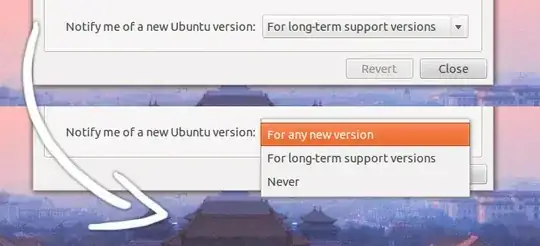
- Important DO NOT uncheck or alter anything other than the above.
Once you’ve made the change you will likely be prompted to input your user password. After this, close Software Sources, then close and then reopen Update Manager.
. Click the ‘Upgrade’ button to begin your upgrade to Ubuntu 12.10.
- 73,717
- 9,885
You can also force it to check for development versions (since Quantal is released this won't really make any significant difference for you) by opening a terminal and typing:
update-manager -d &
- 562
open Software Sources application (you can find it in the Dock) and go to the Updates tab
You should choose the option For any new version
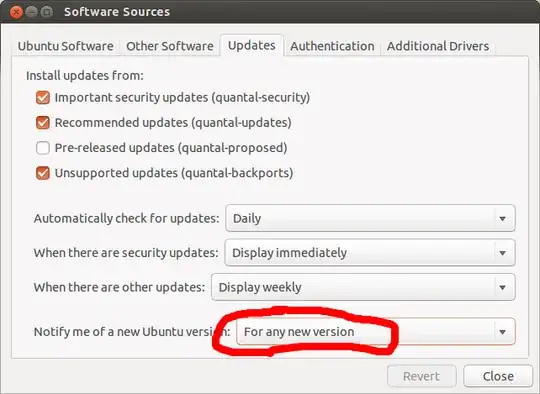
Then press [Alt] + [F2] and type update-manager -d
Update Manager should offer you an upgrade to the new version.
- 558
Run this command in the terminal:
sudo do-release-upgrade
That will do the same as running it GUI :)
- 3,396
The easiest way to upgrade from 12.10 to 13.04, just press Ctrl+Alt+T on your keyboard to open Terminal. When it opens, run the command below:
sudo do-release-upgrade -d
- 109,787
Please try this first:
$export DEBUG_UPDATE_MANAGER=1
$do-release-upgrade
Then, it will verbose detail information and possible errors.
As in my case, the error is authorization error caused by setting a proxy in Synaptic Manager that need authorization. Disable the proxy solves my problem.
Hope you can find a solution to your problem too.