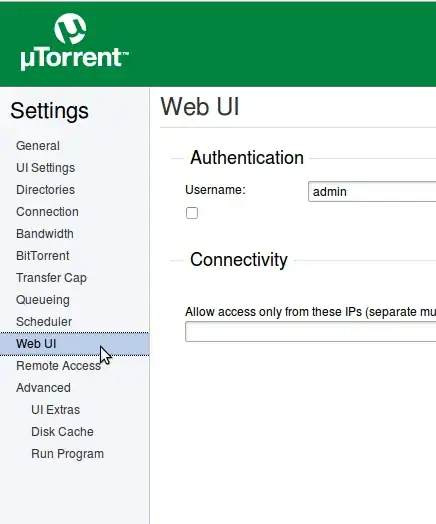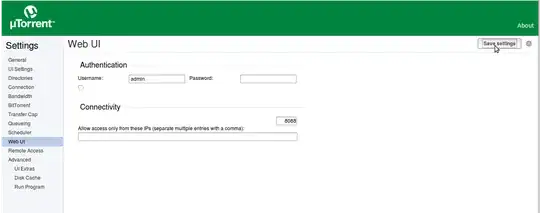I just installing Utorrent in ubuntu but I want to change the port number localhost:8080 to localhost:8085 because my apache geronimo server using that port number. can i change the port number? thanks.
5 Answers
A super easy way to change the port through the simple webUI and the port change persists even after reboots and even in automatic startup :
Open the utorrent webUI.
Then go to Settings and select webUI option
- You will fing a text-box with 8080(or the current port). Change the port to whichever you desire.
- Click on Save Seetings.
- Close the WubUI, wait a few minutes and its done!
This worked for me for v3.3
- 181
Edit utserver.conf file located under uTorrent installation directory. If you don't find it go ahead and create one.
Add the following line to utserver.conf file
ut_webui_port: 8085
Check this link for more available settings that can be used with uTorrent utserver.conf file
Hope this helps.
- 37,290
- Remove the old extracted file and create new one
Now before starting the utserver create a
utserver.conffile in the same directory and putut_webui_port: desired_server_portinto the file, or as a one-liner:echo "ut_webui_port: desired_server_port" > utserver.conf- Save the file and
- Now start the utserver, it will work.
- 11,313
About the "utserver.conf" file, please consider :
This file is configuration setting for uTorrent for Linux. If you're making changes to an existing config file, be sure to delete or rename the settings files. They'll be recreated upon startup.
Many of these settings are only read from the configuration file when the uTorrent settings file settings.dat does not already exist in the settings directory. Once settings.dat exists, the values specified in the configuration file for these settings will be ignored, and the values stored in settings.dat will be used. For other settings, the server will load the values from the configuration file every time the program starts or receives a request to reload the configuration file.
In other words : utserver.conf must be created BEFORE the first launch of utserver, OR you must delete settings.dat to force utserver.conf to be applied.
Most important, when launching utserver, you must use argument "-configfile". Example :
# utserver -settingspath /opt/utorrent-server-alpha-v3_3/ -configfile /opt/utorrent-server-alpha-v3_3/utserver.conf -daemon
Hope this will help :)
Sources: https://gist.github.com/drunkirishcoder/d48ddde9f55ea64b1183
In case your utorrent GUI webinterface does not work any more after doing this (happened to me when I changed port from 8080 to 8085), here is what I did to revert to original 8080 port in unix command:
Make sure the utserver process is killed
pkill utserverIn you utorrent directory (for me
/opt/utorrentreplace this with your utorrent directory in all following descriptions) remove all the.datfiles by typingrm *.datThese
.datfiles will be automatically recreated at relaunch of utserverCreate a
utserver.conffile containing the port to use by typingecho "ut_webui_port: 8080" > utserver.confLaunch the command (ctrl+c to interupt if nothing happens after 2 min.)
./utserver -settingspath /opt/utorrent/ -configfile /opt/utorrent/utserver.conflaunch utserver
utserverYou should be able to access again webui using "admin" and a blank as logins
ipdevotreserver:8080/gui/web/index.htmlConfigure your new logins in webui by clicking WebUI tab and input your new login and password and clicking save
Click the directories tab and tick the "move completed download to" and input a directory ex.
/opt/utorrent/
You are done it should work again ;)
- 72,312