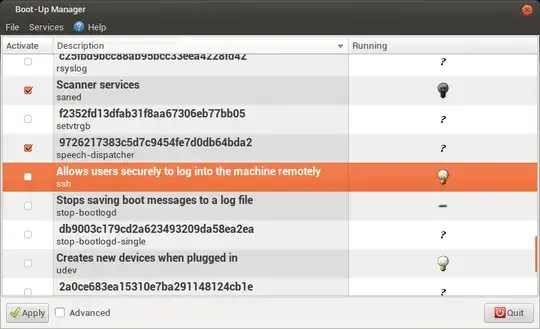Possible Duplicate:
How do I disable SSH from starting automatically?
Simple question here; what's the correct way to stop the sshd service from starting when the OS boots ? I'm not sure if this answer is correct, so I'm hoping some guru(s) can help me out!
What I'd like is a configuration that (after boot) allows me to start the service using sudo service ssh start when necessary.
Version info:
me@home:~$ ssh -V
OpenSSH_5.9p1 Debian-5ubuntu1, OpenSSL 1.0.1 14 Mar 2012
me@home:~$ lsb_release -a
No LSB modules are available.
Distributor ID: Ubuntu
Description: Ubuntu 12.04.1 LTS
Release: 12.04
Codename: precise