The screen of my laptop (Dell Vostro 3460) supports 16 levels of brightness: Not only according to the manufacturer, but also as is clear from two OSs: Both Windows 7 and Ubuntu (dual-booted) support all levels. On Windows 7, the hotkeys for brightness adjustment support all levels.
In ubuntu it is apparent when going on the brightness slidebar (see picture below) from left to right; I can count 16 different levels of brightness when doing so.
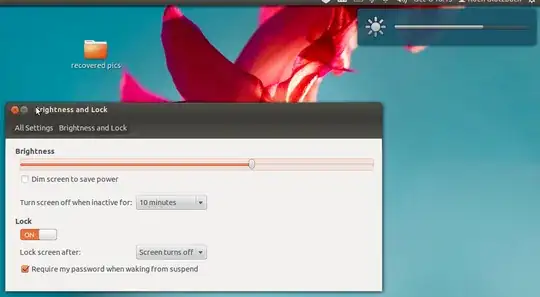
When using the hotkeys (Fn+F4 and Fn+F4), however, only 5 levels are supported. How can I adjust these levels and make them in line with what my screen supports?