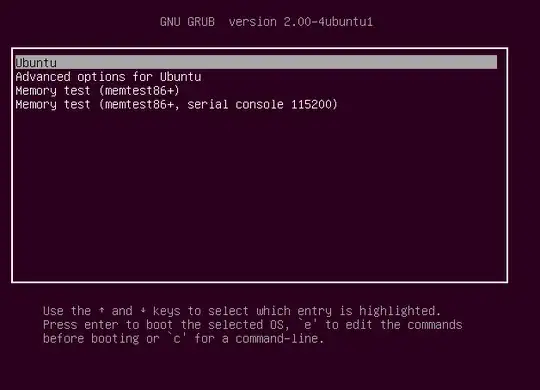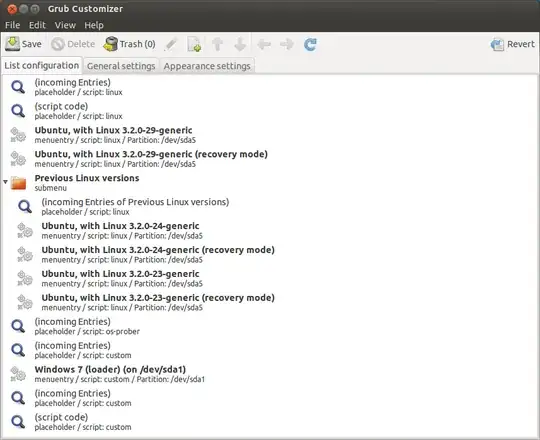Possible Duplicate:
How do I change the grub boot order?
O.K., I follow How to set default boot kernel in Ubuntu / Grub? and make a mistake. I didn't count the entry from 0... I want to set default boot kernel as Linux 3.2.17-chipsee,
count it (begin from 1) from the top, and I get 3. It seems grub will skip those menuentry with recovery mode, and select memtest as default boot option. Now when I boot the machine, it cannot skip memtest. After memtest is done, the machine still reboot into memtest. How can I fix this mistake? I try to boot Ubuntu from the cd-rom, and edit /etc/default/grub file on the disk. But it told me that's read-only... Thanks.
$ grep menuentry /boot/grub/grub.cfg
menuentry 'Ubuntu, with Linux 3.2.17experimental' --class ubuntu --class gnu-linux --class gnu --class os {
menuentry 'Ubuntu, with Linux 3.2.17experimental (recovery mode)' --class ubuntu --class gnu-linux --class gnu --class os {
menuentry 'Ubuntu, with Linux 3.2.17-chipsee' --class ubuntu --class gnu-linux --class gnu --class os {
menuentry 'Ubuntu, with Linux 3.2.17-chipsee (recovery mode)' --class ubuntu --class gnu-linux --class gnu --class os {
menuentry 'Ubuntu, with Linux 3.2.0-23-generic' --class ubuntu --class gnu-linux --class gnu --class os {
menuentry 'Ubuntu, with Linux 3.2.0-23-generic (recovery mode)' --class ubuntu --class gnu-linux --class gnu --class os {
menuentry "Memory test (memtest86+)" {
menuentry "Memory test (memtest86+, serial console 115200)" {