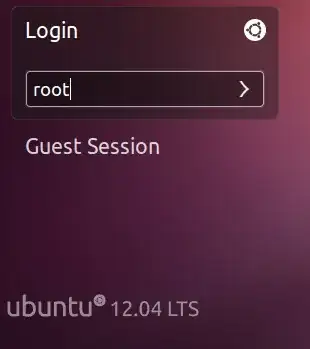Possible Duplicate:
How do I open Deja Dup as root?
I am using Ubuntu 12.04 LTS. I'm trying to setup Deja Dup to backup the files for several users (/home) and /etc but as it runs as myself, there are many files it cannot read and therefore cannot backup.
I want to try running Deja Dup as root as then it should be able to read and backup all files.
I've seen some other info about how to set up a particular App to run as root, so I guess I should try that.