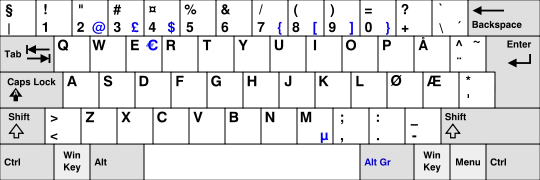Here's me in gnome-terminal, using telnet.
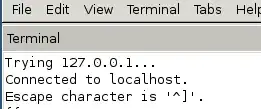
As it says "Escape character is '^]'
I've no idea which keys to hit, CTRL ] , CTRL Å , CTRL ^ does nothing.
This is the keyboard layout of Norwegian keyboards - which keys do I hit to get to the telnet escape prompt ?