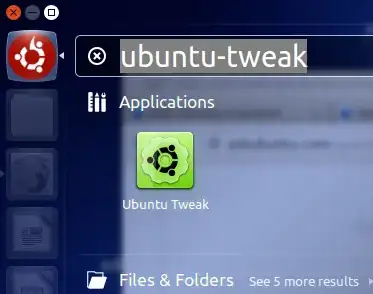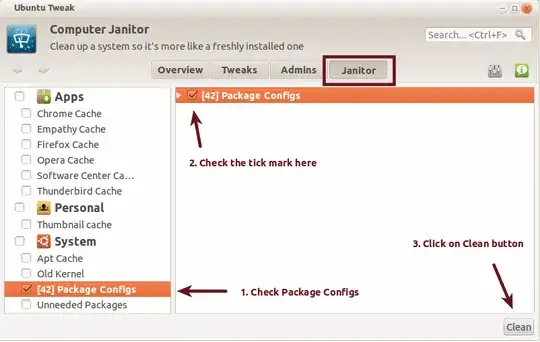As an Ubuntu noob, I install and uninstall a lot of packages, to try them out. However, for months, I made the mistake of using apt-get remove instead of apt-get purge, which I didn't even realize exists.
Is there a way to cause apt-get to purge every package I've uninstalled? My system is full of leftover files I neither want or need from dozens of different packages.