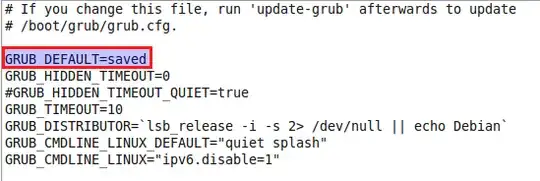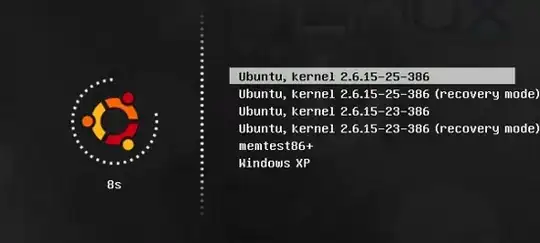I'm looking for a way to reboot into Windows from Ubuntu on a 10.10/Vista dual boot system. The specific use case is that I would like to be able to ssh into my running Ubuntu instance and issue a command that will initiate a reboot directly into Windows.
I found a promising blog post, but the script that it suggests isn't working:
#!/bin/bash
WINDOWS_ENTRY=`grep menuentry /boot/grub/grub.cfg | grep --line-number Windows`
MENU_NUMBER=$(( `echo $WINDOWS_ENTRY | sed -e "s/:.*//"` - 1 ))
sudo grub-reboot $MENU_NUMBER
sudo reboot
man grub-reboot isn't much help, but it seems to be leading me in the right direction:
set the default boot entry for GRUB, for the next boot only
WINDOWS_ENTRY=`grep menuentry /boot/grub/grub.cfg | grep --line-number Windows`
MENU_NUMBER=$(( `echo $WINDOWS_ENTRY | sed -e "s/:.*//"` - 1 ))
echo $MENU_NUMBER
This returns the expected value, but on reboot the first menu entry is still highlighted. Any ideas why this isn't working or suggestions for other solutions?