1. With the 516 MB RAM it would be very advisable to use LXDE/Lubuntu. I use it with 1GB RAM and the difference is huge compared to using Unity or KDE, and very significant compared to using Xfce/Xubuntu.
2.The way your computer lags in playing flash in Youtube is a different issue, as it is related not to your RAM or CPU, but to the graphic card (GPU). You have a powerful enough CPU but the Adobe Flash plugin has the odd quality of avoiding using CPU and putting all the load on your GPU. See this question and the answer there and the comment of izx:
Flash 11+ "attempts" (poorly, it looks like) to use the GPU (hardware)
to "decode" the video instead of the CPU (software). Decoding is a
fairly computationally intensive task, but most modern CPUs (except
Atoms) will deal with 1080P HD without breaking a sweat. It appears
that Flash doesn't seem to obey that checkbox and still tries to use the GPU.
(meaning the checkbox in Adobe Flash Player Settings telling it not to use hardware acceleration)

Odd enough, using the HTML5 version of Youtube (which some recommend as a solution in this case) still brings my GPU to 100 degrees Celsius.
It seems that there are ways to put your CPU (more powerful) to work, and not your GPU (which is less powerful).
My favorite solution to this is opening youtube in external player.
Lately I could not use the OpenWith Firefox addon to open youtube videos in VLC, so I recommend especially the Firefox add-on Smplayer context menu or the Youtube player that comes with SMPlayer (smtube). Install in Terminal (instead of Synaptic, which seems to give a version of SMPlayer that does not allow editing its Toolbar)
sudo add-apt-repository ppa:rvm/smplayer
sudo apt-get update
sudo apt-get install smplayer smtube

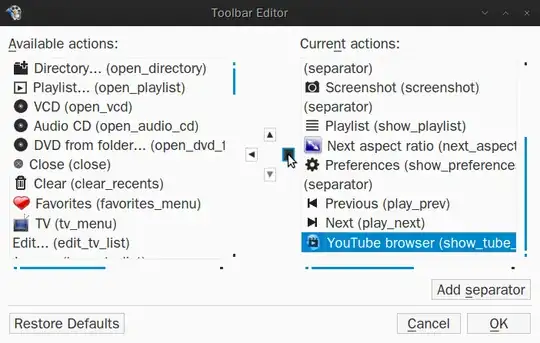
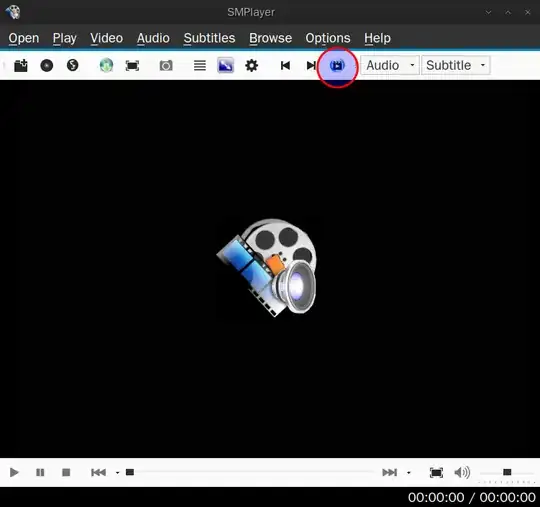
or just Alt-F2
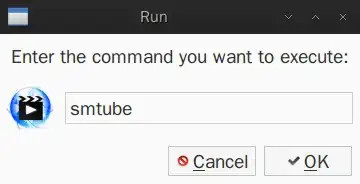
or
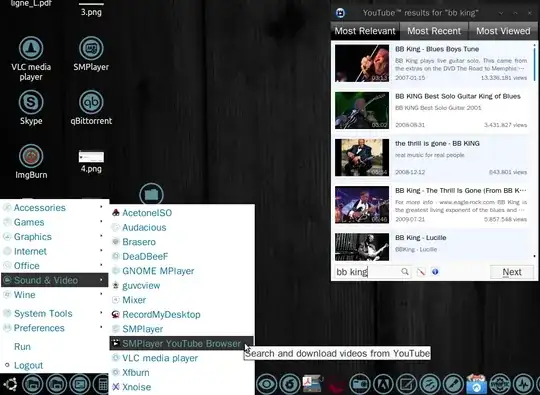
To create a desktop icon the Lubuntu way:
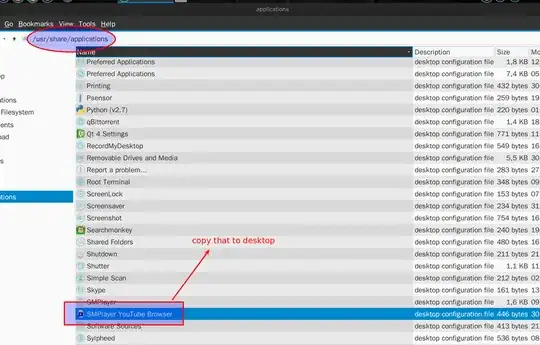
3.To kill processes like you do in Windows, you need to start a Task Manager.
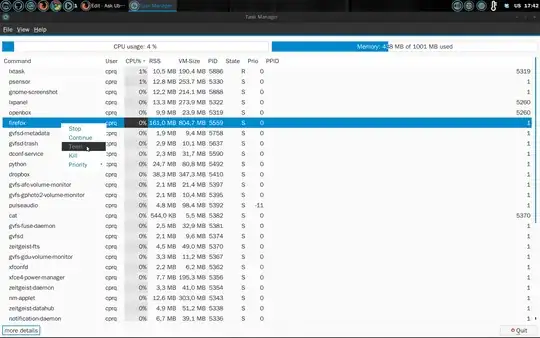 There a different of this kind (gnome-system-monitor, lxtask, xfce4-taskmanager) and according to the desktop environment there are different ways of setting keyboard shortcuts for applications. But that would mean creating a new question (you already put two of them here!)
There a different of this kind (gnome-system-monitor, lxtask, xfce4-taskmanager) and according to the desktop environment there are different ways of setting keyboard shortcuts for applications. But that would mean creating a new question (you already put two of them here!)
To kill now active window:Alt-F4.


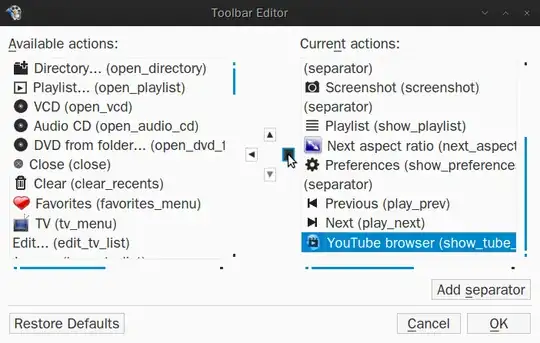
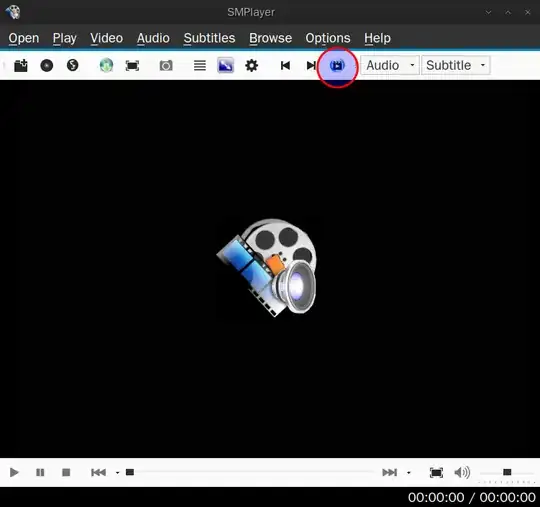
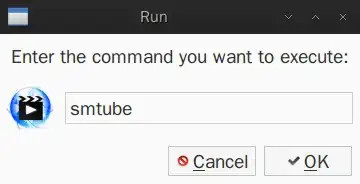
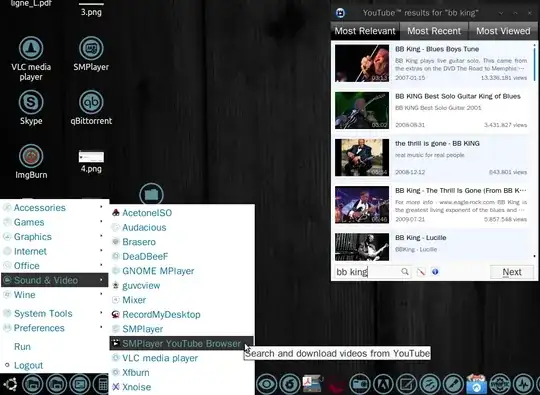
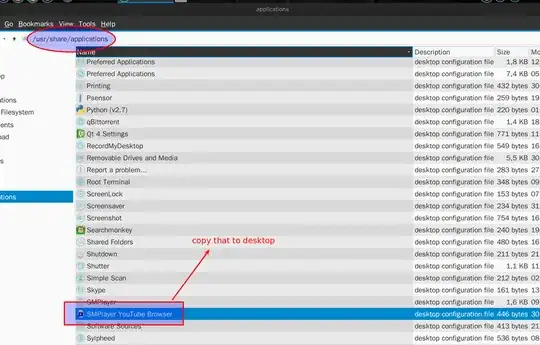
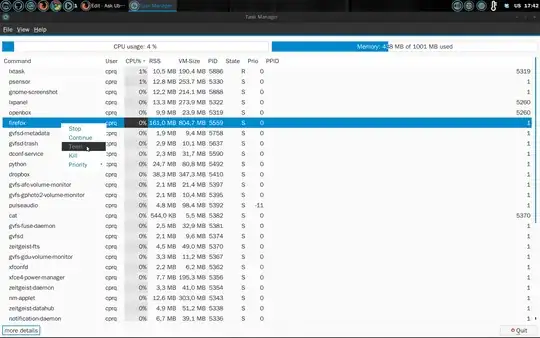 There a different of this kind (gnome-system-monitor, lxtask, xfce4-taskmanager) and according to the desktop environment there are different ways of setting keyboard shortcuts for applications. But that would mean creating a new question (you already put two of them here!)
There a different of this kind (gnome-system-monitor, lxtask, xfce4-taskmanager) and according to the desktop environment there are different ways of setting keyboard shortcuts for applications. But that would mean creating a new question (you already put two of them here!)