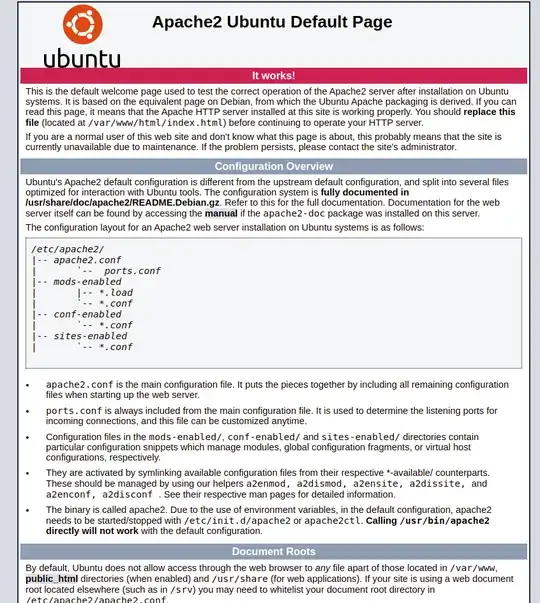It seems a simple apt-get remove apache2 does not completely remove apache2 as I can still see it on one of the processes when running top. How does one remove apache2 completely on his ubuntu server?
It's not removed indeed:
~# which apache2
/usr/sbin/apache2
~# whereis apache2
apache2: /usr/sbin/apache2 /etc/apache2 /usr/lib/apache2 /usr/share/apache2 /usr/share/man/man8/apache2.8.gz
But when I do apt-get remove apache2 again:
# apt-get remove apache2
Reading package lists... Done
Building dependency tree
Reading state information... Done
Package apache2 is not installed, so not removed
0 upgraded, 0 newly installed, 0 to remove and 0 not upgraded.