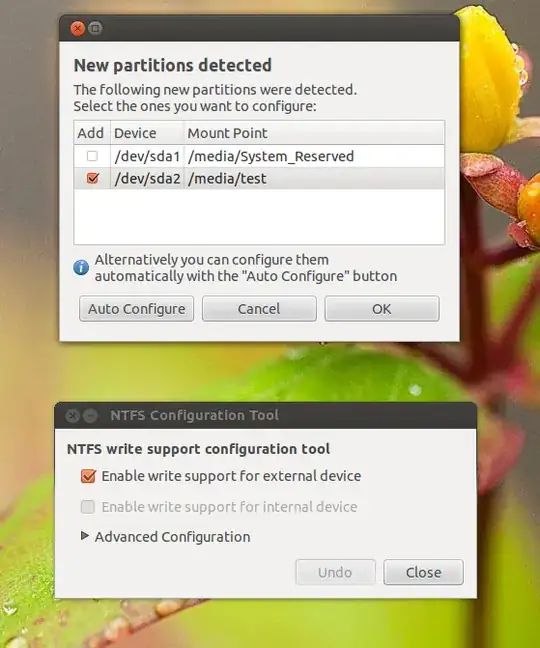Possible Duplicate:
How to automount NTFS partitions?
I'm a linux noob so you're going to have to talk noobish to me to understand...
I just installed the newest version of ubuntu on my computer and I am having some problems mounting my NTFS drive. On boot it asks me to skip the mounting process or do it manually. I'm not sure what to do. When I do try to mount, I get this error: Error mounting: mount exited with exit code 1: helper failed with: mount: only root can mount /dev/sda2 on /media/286452716452422C – I got the NTFS mounting tool and it doesn't seem to work right... Any ideas would be most helpful.