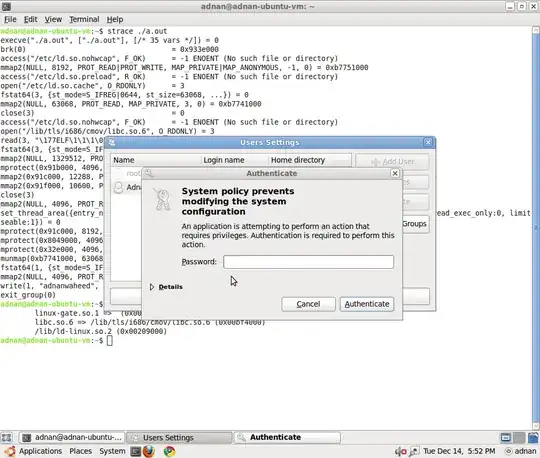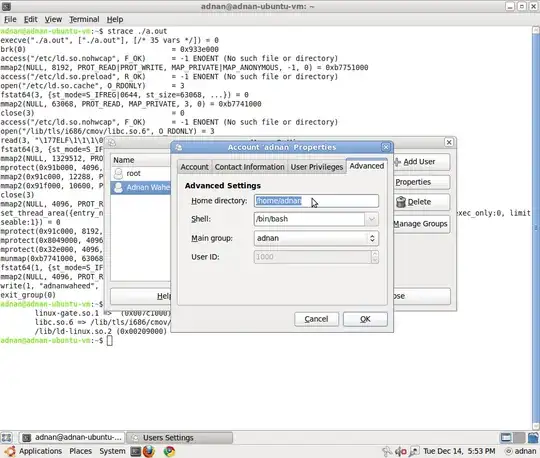A Simple approach to moving an encrypted /home/user directory.
Should also work for non encrypted content as well.
Just successfuly achieved this after a few trials.
Boot to live DVD or USB session
Do not use sudo copy, as you will encounter issues with permissions, attributes ext.
IMPORTANT ! Use the rsync command at the terminal within your live session. This can be modified based on your exact requirements. This command essentially duplicates the /home from a hard drive back to the root file system.
sudo rsync -aXS /media/ubuntu/"source UUID"/. /media/ubuntu/"root file system UUID"/home/.
This command essentially duplicates the /home from your root file systema to a stand alone drive.
sudo rsync -aXS /media/ubuntu/"root file system UUID"/home/. /media/ubuntu/"hard drive destination UUID"/.
Edit fstab entry at /etc/fstab within your root file system to reflect the new location.
sudo nano /etc/fstab
No fstab entry is required if /home is in your root filesysem, otherwise correctly point to the drive UUID and mount point /home/
PS - You can copy the fstab entry for the root filesystem as a reference, just change the UUID and mount point to form a /home/ fstab entry.
Rebooted the machine in normal mode. you should be able to log in with your encryption password without issues.
IMPORTANT ! No need to mess with ecryptfs.
Main point = ecryptfs does not need any configuring at all.
As long as the new home is identical to the old home and the fstab entry points to your new home correctly, that's all that is required.
Using sudo copy does not work for encrypted files. You have to use rsync.
Copy the encrypted version of the user home folder with rsync and simply edit fstab to avoid complications.